I have the following function to create a MTL texture;
let rgbColorSpace = CGColorSpaceCreateDeviceRGB()
let bytesPerPixel = Int(4)
let bitsPerComponent = Int(8)
let bitsPerPixel:Int = 32
var textureSizeX:Int = 1200
var textureSizeY:Int = 1200
func setupTexture() {
var rawData0 = [UInt8](repeating: 0, count: Int(textureSizeX) * Int(textureSizeY) * 4)
let bytesPerRow = 4 * Int(textureSizeX)
let bitmapInfo = CGBitmapInfo.byteOrder32Big.rawValue | CGImageAlphaInfo.premultipliedLast.rawValue
let context = CGContext(data: &rawData0, width: Int(textureSizeX), height: Int(textureSizeY), bitsPerComponent: bitsPerComponent, bytesPerRow: bytesPerRow, space: rgbColorSpace, bitmapInfo: bitmapInfo)!
context.setFillColor(UIColor.black.cgColor)
context.fill(CGRect(x: 0, y: 0, width: CGFloat(textureSizeX), height: CGFloat(textureSizeY)))
let textureDescriptor = MTLTextureDescriptor.texture2DDescriptor(pixelFormat: MTLPixelFormat.rgba8Unorm, width: Int(textureSizeX), height: Int(textureSizeY), mipmapped: false)
textureDescriptor.usage = MTLTextureUsage(rawValue: MTLTextureUsage.renderTarget.rawValue | MTLTextureUsage.shaderRead.rawValue)
let textureA = device.makeTexture(descriptor: textureDescriptor)
let region = MTLRegionMake2D(0, 0, Int(textureSizeX), Int(textureSizeY))
textureA?.replace(region: region, mipmapLevel: 0, withBytes: &rawData0, bytesPerRow: Int(bytesPerRow))
offscreenTexture = textureA
}
How do I change this function so it produces a texture that can handle full 32bit colour depth? The colours this texture produces are too limited for my needs.
Further explanation:
The reason I'm asking this is because of the following.
I am rendering a shader (the orange glowing dots you see below) to texture using the SKRenderer, which is applied to an SCNMaterial.
When I render the shader normally in a SpriteKit scene and apply it as a texture for an SCNMaterial, I get the resulting rich orange look I want as seen in the TOP image.
However when I process the image using the SKRenderer method, the resuts come out looking like the BOTTOM image, where the colours look more yellow, diluted down and not as rich.
I put this down to the fact that I'm creating the MTLTexture without enough colour accuracy. I don't understand enough about texture creation to know what I might be doing wrong, but I believe that there is a way to increase the colour richness/accuracy. How??