There is something fishy going on. Probably a github bug that is not consistent (A/B testing?)
I am on windows10, using firefox. I have just copied a checkout URL and got an extra character. But only the first time. A second time it wasn't there. I had to look at my history file to see it!
here is my history:
git clone --recursive https://github.com/amzeratul/halley-template
git clone --recursive http://github.com/amzeratul/halley-template
git clone --recursive github.com/amzeratul/halley-template
git clone --recursive https://github.com/amzeratul/halley-template
the history command doesn't show the extra char. Just like it wasn't rendered when i was copy-pasting it into the terminal. You can see how i tried to remove the 's' and then the entire protocol? I was only triggered to investigate further when the backspace key moved one less character than i was expecting!
I saved my shell history file onto a machine with an hex editor and:
00000000 xx xx xx xx xx xx xx 0a 67 69 74 20 63 6c 6f 6e |xxxxxxx.git clon|
00000010 65 20 2d 2d 72 65 63 75 72 73 69 76 65 20 c2 96 |e --recursive ..|
00000020 68 74 74 70 73 3a 2f 2f 67 69 74 68 75 62 2e 63 |https://github.c|
00000030 6f 6d 2f 61 6d 7a 65 72 61 74 75 6c 2f 68 61 6c |om/amzeratul/hal|
00000040 6c 65 79 2d 74 65 6d 70 6c 61 74 65 0a 67 69 74 |ley-template.git|
00000050 20 2d 2d 68 65 6c 70 0a 67 69 74 20 75 70 64 61 | --help.git upda|
00000060 74 65 2d 67 69 74 2d 66 6f 72 2d 77 69 6e 64 6f |te-git-for-windo|
00000070 77 73 0a 67 69 74 20 63 6c 6f 6e 65 20 2d 2d 72 |ws.git clone --r|
00000080 65 63 75 72 73 69 76 65 20 c2 96 68 74 74 70 73 |ecursive ..https|
00000090 3a 2f 2f 67 69 74 68 75 62 2e 63 6f 6d 2f 61 6d |://github.com/am|
000000a0 7a 65 72 61 74 75 6c 2f 68 61 6c 6c 65 79 2d 74 |zeratul/halley-t|
000000b0 65 6d 70 6c 61 74 65 0a 63 75 72 6c 20 2d 2d 76 |emplate.curl --v|
000000c0 65 72 73 69 6f 6e 0a 63 64 20 63 6f 64 65 0a 67 |ersion.cd code.g|
000000d0 69 74 20 63 6c 6f 6e 65 20 2d 2d 72 65 63 75 72 |it clone --recur|
000000e0 73 69 76 65 20 c2 96 68 74 74 70 73 3a 2f 2f 67 |sive ..https://g|
000000f0 69 74 68 75 62 2e 63 6f 6d 2f 61 6d 7a 65 72 61 |ithub.com/amzera|
00000100 74 75 6c 2f 68 61 6c 6c 65 79 2d 74 65 6d 70 6c |tul/halley-templ|
00000110 61 74 65 0a 67 69 74 20 63 6c 6f 6e 65 20 2d 2d |ate.git clone --|
00000120 72 65 63 75 72 73 69 76 65 20 c2 96 68 74 74 70 |recursive ..http|
00000130 3a 2f 2f 67 69 74 68 75 62 2e 63 6f 6d 2f 61 6d |://github.com/am|
00000140 7a 65 72 61 74 75 6c 2f 68 61 6c 6c 65 79 2d 74 |zeratul/halley-t|
00000150 65 6d 70 6c 61 74 65 0a 67 69 74 20 63 6c 6f 6e |emplate.git clon|
00000160 65 20 2d 2d 72 65 63 75 72 73 69 76 65 20 67 69 |e --recursive gi|
00000170 74 68 75 62 2e 63 6f 6d 2f 61 6d 7a 65 72 61 74 |thub.com/amzerat|
00000180 75 6c 2f 68 61 6c 6c 65 79 2d 74 65 6d 70 6c 61 |ul/halley-templa|
00000190 74 65 0a 67 69 74 20 63 6c 6f 6e 65 20 2d 2d 72 |te.git clone --r|
000001a0 65 63 75 72 73 69 76 65 20 68 74 74 70 73 3a 2f |ecursive https:/|
000001b0 2f 67 69 74 68 75 62 2e 63 6f 6d 2f 61 6d 7a 65 |/github.com/amze|
000001c0 72 61 74 75 6c 2f 68 61 6c 6c 65 79 2d 74 65 6d |ratul/halley-tem|
000001d0 70 6c 61 74 65 0a |plate.|
000001d6
There i a c2 96 char inserted before the url. No idea what that is. Is it not extended ASCII (where it would be –) and it was hidden from almost every place i pasted while it was on the clipboard. The closest i've found with this hex value would be https://www.fileformat.info/info/unicode/char/c298/index.htm but i didn't see the utf prefix anywhere (again, might have been lost)
This all might be misleading as I lost the page/clipboard and am working exclusively from the saved shell history file, which might very well be missing data from the original bug/malicious injection.