why do you give me this error? , I tried everything they answered in this stack over flow and nothing came from what they say Git fatal: protocol 'https' is not supported
Asked
Active
Viewed 8,290 times
1 Answers
2
Please use english language.
git clone takes only one (optional 2) argument. You have 4.
Try git clone https://github.com/DarthMoulByte/unity-cache-server.git.
If you want to specify the target folder which contains spaces you have to escape spaces like this:
git clone https://github.com/DarthMoulByte/unity-cache-server.git Unity\ CacheServe\ v6
On windows cmd you do it like this:
git clone https://github.com/DarthMoulByte/unity-cache-server.git "Unity CacheServe v6"
vrdrv
- 195
- 1
- 8
-
scape spaces ?, i not understand this – Blender Blackened Jul 18 '19 at 06:55
-
if you are reading the image, you can tell that you already try it because the message that feeds back says that https is not recognized – Blender Blackened Jul 18 '19 at 06:56
-
if it can show that it works by capturing it in a gif image, I know if my system is bad or it is a general fault and it can not be cloned – Blender Blackened Jul 18 '19 at 06:58
-
I assume you want to clone the repo into folder called `Unity CacheServe v6`. Therefore your destination folder contains spaces. They have to be escaped with a backslash. Otherwise your shell cannot know if it's a new argument or a part of the previous. Try this `git clone https://github.com/DarthMoulByte/unity-cache-server.git Unity\ CacheServe\ v6`. If you are on Windows try `git clone https://github.com/DarthMoulByte/unity-cache-server.git "Unity CacheServe v6"` – vrdrv Jul 18 '19 at 06:59