Say you have two txt files, namely data-z600.txt and data-z1200.txt, in the same folder as your python script, whose contents are exactly
data-z600.txt (yours)
XA YA ZA GA
200 0 600 1.27
600 0 600 1.54
1200 0 600 1.49
1800 0 600 1.34
2400 0 600 1.27
3000 0 600 1.25
200 600 600 1.28
600 600 600 1.96
1200 600 600 1.12
1800 600 600 1.06
2400 600 600 1.06
3000 600 600 1.06
and data-z1200.txt (invented on purpose)
XA YA ZA GA
200 0 1200 1.31
600 0 1200 2
1200 0 1200 1.63
1800 0 1200 1.36
2400 0 1200 1.31
3000 0 1200 1.35
200 600 1200 1.38
600 600 1200 1.36
1200 600 1200 1.2
1800 600 1200 1.1
2400 600 1200 1.1
3000 600 1200 1.11
Let's import all the required libraries
# libraries
from mpl_toolkits.mplot3d import Axes3D
import matplotlib.pyplot as plt
import scipy.interpolate as si
from matplotlib import cm
import pandas as pd
import numpy as np
and define grids_maker, a function that does the job of preparing data contained in a given file, here targeted via the filepath argument.
def grids_maker(filepath):
# Get the data
df = pd.read_csv(filepath, sep=' ')
# Make things more legible
xy = df[['XA', 'YA']]
x = xy.XA
y = xy.YA
z = df.ZA
g = df.GA
reso_x = reso_y = 50
interp = 'cubic' # or 'nearest' or 'linear'
# Convert the 4d-space's dimensions into grids
grid_x, grid_y = np.mgrid[
x.min():x.max():1j*reso_x,
y.min():y.max():1j*reso_y
]
grid_z = si.griddata(
xy, z.values,
(grid_x, grid_y),
method=interp
)
grid_g = si.griddata(
xy, g.values,
(grid_x, grid_y),
method=interp
)
return {
'x' : grid_x,
'y' : grid_y,
'z' : grid_z,
'g' : grid_g,
}
Let's use grids_maker over our list of files and get the extrema of each file's 4th dimension.
# Let's retrieve all files' contents
fgrids = dict.fromkeys([
'data-z600.txt',
'data-z1200.txt'
])
g_mins = []
g_maxs = []
for fpath in fgrids.keys():
fgrids[fpath] = grids = grids_maker(fpath)
g_mins.append(grids['g'].min())
g_maxs.append(grids['g'].max())
Let's create our (all-file unifying) color-scale
# Create the 4th color-rendered dimension
scam = plt.cm.ScalarMappable(
norm=cm.colors.Normalize(min(g_mins), max(g_maxs)),
cmap='jet' # see https://matplotlib.org/examples/color/colormaps_reference.html
)
... and finally make/show the plot
# Make the plot
fig = plt.figure()
ax = fig.gca(projection='3d')
for grids in fgrids.values():
scam.set_array([])
ax.plot_surface(
grids['x'], grids['y'], grids['z'],
facecolors = scam.to_rgba(grids['g']),
antialiased = True,
rstride=1, cstride=1, alpha=None
)
plt.show()