My answer is essentially the same as the one accepted one, but I have used this very technique to debug my depth-cubemap (used for shadowcasting) in my current project, so I thought I would include a working sample of the fragment shader code I used.
Unfolding cubemap
This is supposed to be rendered to a rectangle on top of the screen with aspect ratio 3/4 directly on the screen and with s,t going from (0,0) in the lower-left corner to (1,1) at the upper-right corner.
Note that in this case, the cubemap I use is inverted, that is objects to the +(x,y,z) side of the cubemap origen is rendered to -(x,y,z), and the direction I choose as up for the top/bottom quads are completely arbitrary; so to get this example to work you may need to change some signs or swap s and t some times, also note that I here only read one channel, as it is debth map:
Fragment shader code for a quad-map as the one in the question:
//Should work in most other versions
#version 400 core
uniform samplerCube dynamic_texture;
out vec4 out_color;
in vec2 ST;
void main()
{
//In this example i use a debthmap with only 1 channel, but the projection should work with a colored cubemap to, just replace this with a vec3 or vec4
float debth=0;
vec2 localST=ST;
//Scale Tex coordinates such that each quad has local coordinates from 0,0 to 1,1
localST.t = mod(localST.t*3,1);
localST.s = mod(localST.s*4,1);
//Due to the way my debth-cubemap is rendered, objects to the -x,y,z side is projected to the positive x,y,z side
//Inside where tob/bottom is to be drawn?
if (ST.s*4>1 && ST.s*4<2)
{
//Bottom (-y) quad
if (ST.t*3.f < 1)
{
vec3 dir=vec3(localST.s*2-1,1,localST.t*2-1);//Get lower y texture, which is projected to the +y part of my cubemap
debth = texture( dynamic_texture, dir ).r;
}
//top (+y) quad
else if (ST.t*3.f > 2)
{
vec3 dir=vec3(localST.s*2-1,-1,-localST.t*2+1);//Due to the (arbitrary) way I choose as up in my debth-viewmatrix, i her emultiply the latter coordinate with -1
debth = texture( dynamic_texture, dir ).r;
}
else//Front (-z) quad
{
vec3 dir=vec3(localST.s*2-1,-localST.t*2+1,1);
debth = texture( dynamic_texture, dir ).r;
}
}
//If not, only these ranges should be drawn
else if (ST.t*3.f > 1 && ST.t*3 < 2)
{
if (ST.x*4.f < 1)//left (-x) quad
{
vec3 dir=vec3(-1,-localST.t*2+1,localST.s*2-1);
debth = texture( dynamic_texture, dir ).r;
}
else if (ST.x*4.f < 3)//right (+x) quad (front was done above)
{
vec3 dir=vec3(1,-localST.t*2+1,-localST.s*2+1);
debth = texture( dynamic_texture, dir ).r;
}
else //back (+z) quad
{
vec3 dir=vec3(-localST.s*2+1,-localST.t*2+1,-1);
debth = texture( dynamic_texture, dir ).r;
}
}
else//Tob/bottom, but outside where we need to put something
{
discard;//No need to add fancy semi transparant borders for quads, this is just for debugging purpose after all
}
out_color = vec4(vec3(debth),1);
}
Here is a screenshot of this technique used to render my depth-map in the lower-right corner of the screen (rendering with a point-light source placed at the very center of an empty room with no other objects than the walls and the player character):
Equirectangular projection
I must, however, say that I prefer using an equirectangular projection for debugging cubemaps, as it doesn't have any holes in it; and, luckily, these are even easier to make than unfolded cubemaps, just use a fragment shader like this (still with s,t going from (0,0) to (1,1) from lower-left to upper-right corner), but this time with aspect ratio 1/2:
//Should work in most other versions
#version 400 core
uniform samplerCube dynamic_texture;
out vec4 out_color;
in vec2 ST;
void main()
{
float phi=ST.s*3.1415*2;
float theta=(-ST.t+0.5)*3.1415;
vec3 dir = vec3(cos(phi)*cos(theta),sin(theta),sin(phi)*cos(theta));
//In this example i use a debthmap with only 1 channel, but the projection should work with a colored cubemap to
float debth = texture( dynamic_texture, dir ).r;
out_color = vec4(vec3(debth),1);
}
Here is a screenshot where an equirectangular projection is used to display my depth-map in the lower-right corner: