I have the below table that is just a snapshot and all I want to do is to calculate the number of open items per date.
I used to do it in excel with simple formula =COUNTIFS($A$2:$A$30000,"<="&E2,$B$2:$B$30000,">="&E2) where column A was the Open_Date dates and column B the Close_Date dates. I want to use SQL to get the same results.
This is my excel snapshot. Formula above.
In mysql I have replicated it with T1 table:
CREATE TABLE T1
(
ID int (10),
Open_Date date,
Close_Date date);
insert into T1 values (1, '2018-12-17', '2018-12-18');
insert into T1 values (2, '2018-12-18', '2018-12-18');
insert into T1 values (3, '2018-12-18', '2018-12-18');
insert into T1 values (4, '2018-12-19', '2018-12-20');
insert into T1 values (5, '2018-12-19', '2018-12-21');
insert into T1 values (6, '2018-12-20', '2018-12-22');
insert into T1 values (7, '2018-12-20', '2018-12-22');
insert into T1 values (8, '2018-12-21', '2018-12-25');
insert into T1 values (9, '2018-12-22', '2018-12-26');
insert into T1 values (10, '2018-12-23', '2018-12-27');
First step was to create the table with dates in case there any gap in Date_open. So my code at the moment is
SELECT
d.dt, Temp_T1.*
FROM
(
SELECT '2018-12-17' AS dt UNION ALL
SELECT '2018-12-18' UNION ALL
SELECT '2018-12-19' UNION ALL
SELECT '2018-12-20' UNION ALL
SELECT '2018-12-21' UNION ALL
SELECT '2018-12-22' UNION ALL
SELECT '2018-12-23' UNION ALL
SELECT '2018-12-24'
) d
LEFT JOIN
(SELECT * FROM T1) AS Temp_T1
ON Temp_T1.Open_Date = d.dt
I am lost how to calculate the same values as I do in excel?