I have been working on one item that is easy in excel and I can not do it in MySQL. This is a follow up question with new values and new requirements to this one: MySQL 5.5 - count open items per day
So, again I have got the same table in excel and I want to achive Count_open in MySQL.
Excel's formula is =COUNTIFS($A$2:$A$30000,"<="&E2,$B$2:$B$30000,">="&E2)
So, in my T1 table I have got two dates, open and close and I want to calculate how many where open per date.
Previously I used temp table for the last 7 days but this time I need to just stick to T1 table.
To get T1 table, I use the following code:
CREATE TABLE T1
(
ID int (10),
Open_Date date,
Close_Date date);
insert into T1 values (1, '2018-12-17', '2018-12-18');
insert into T1 values (2, '2018-12-18', '2018-12-18');
insert into T1 values (3, '2018-12-18', '2018-12-18');
insert into T1 values (4, '2018-12-19', '2018-12-20');
insert into T1 values (5, '2018-12-19', '2018-12-21');
insert into T1 values (6, '2018-12-20', '2018-12-22');
insert into T1 values (7, '2018-12-20', '2018-12-22');
insert into T1 values (8, '2018-12-21', '2018-12-25');
insert into T1 values (9, '2018-12-22', '2018-12-26');
insert into T1 values (10, '2018-12-23', '2018-12-27');
So far I have tried below code but it does not yield the correct results.
SELECT T1.Open_Date, count(*) FROM T1
WHERE
T1.Open_Date>='2018-12-01' and t1.Close_Date <='2019-03-17'
GROUP BY T1.Open_Date;
I am lost at the moment and your help is much needed!