Trying to understand why am I getting low quality drawing with CGContextShowTextAtPoint? See attached image:

The letter "W" is drawn using CGContextShowTextAtPoint on a CALayer and looks very pixelized. The button next to it is a standard button and looks high res as expected. I would like to get the text drawing to be hi-res.