Firefox is creating small lines on the triangles I've created and rotated.
I've looked into what other questions have done and they recommended trying adding transform: translateZ(1px) rotate(-45deg); and background-clip: padding-box; but neither of those worked for me.
Also, it is only the rotated triangles that have the line in the firefox browser.
The page can be viewed at bingo-caller.herokuapp.com