I have an application that I want to create an instantApp for it.
I successfully apply changes to my project and it builds successfully.
But there is 2 problem: -I couldn't run the application and the error is:
Default Activity not found
And another problem is that when I run the instantApp I see an error message that says Google Play Store has stoped
I have an app and two Instant App Feature Module that are base and feature.
And these is my feature manifest:
<manifest xmlns:android="http://schemas.android.com/apk/res/android" xmlns:tools="http://schemas.android.com/tools"
package="instantapp.samples.yaramobile.com.base.feature">
<application tools:ignore="GoogleAppIndexingWarning">
<activity android:name=".presenter.MainActivity">
<intent-filter>
<action android:name="android.intent.action.MAIN"/>
<category android:name="android.intent.category.LAUNCHER"/>
</intent-filter>
<intent-filter
android:autoVerify="true"
android:order="1">
<action android:name="android.intent.action.VIEW"/>
<category android:name="android.intent.category.BROWSABLE"/>
<category android:name="android.intent.category.DEFAULT"/>
<data android:host="test.com"/>
<data android:pathPattern="/"/>
<data android:scheme="https"/>
<data android:scheme="http"/>
</intent-filter>
</activity>
<activity android:name=".presenter.display.DisplayActivity"/>
<activity android:name=".presenter.display.PermissionActivity"/>
</application>
</manifest>