I use DBeaver v 5.2.5 on Windows and use it to connect to PostgreSQL databases.
To create a connection, I must specify the database and I have no mean to see other databases on the same server.
A colleague using DBeaver 5.3 on Mac has an option to see all databases, not just the default one.
Is there an equivalent setup on the windows version?