Can I use the plot() function in matplotlib.pyplot to plot curves like this which have ticks on one side?:
Asked
Active
Viewed 696 times
1
-
1You can try computing the angle at the points where you want to have the marker and then use [this](https://stackoverflow.com/questions/23345565/is-it-possible-to-control-matplotlib-marker-orientation) answer – Sheldore Jan 17 '19 at 22:33
-
1Also [this](https://stackoverflow.com/questions/49660174/rotate-existing-matplotlib-markers/49662571#49662571) may be of interest. – ImportanceOfBeingErnest Jan 17 '19 at 23:05
-
1Plot line and custom markers separately. – Serenity Jan 18 '19 at 02:14
2 Answers
3
Upgrade Based on the answer here I could extend the example:
def f(x): return x, x * np.exp(-x*x)
def get_parameters(x,y):
xp = 0.5*(x[1:nx] + x[0:nx-1]) # the points between
yp = 0.5*(y[1:nx] + y[0:nx-1])
dy = np.diff(y); dx = np.diff(x) # the gradient
nn = 40*np.sqrt(dx*dx + dy*dy) # nn=norm; 40 = empirical hack for the normal shift
dx = dx/nn; dy = dy/nn # the components of the normals
alpha = 180*np.arctan(dy/dx)/np.pi # the slope angel to the normal
return xp,yp,dx,dy,alpha
nx = 20;
ip = np.linspace(0,1,nx)
xr,yr = f(3*ip-0.5) # red front line
xb,yb = f(3*ip-0.5); yb = 0.7*yb -0.3 # blue front line
xpb, ypb, dx, dy, alphaB = get_parameters(xb,yb) # red points between
xpr, ypr, _, _, alphaR = get_parameters(xr,yr) # blue points between
plt.style.use('fast')
fig, ax0 = plt.subplots(figsize=(20,20))
plt.plot(xr,yr, c='r', lw=5, label='warm front')
plt.plot(xb,yb, c='b', lw=5, label='cold front')
for j in range(nx-1):
#--- set the blue markers ---
marker_size_B = 900
plt.scatter(xpb[j]-dy[j], ypb[j]+dx[j],
s=marker_size_B, c='b', marker=(3, 0, alphaB[j]) )
#--- set the red markers ---
marker_size_R=0.05
halfR = mpl.patches.Wedge((xpr[j], ypr[j]), marker_size_R, theta1=0+alphaB[j], theta2=180+alphaB[j], color='r')
ax0.add_artist(halfR)
plt.legend(prop={'size': 20})
ax0.set_aspect('equal'); plt.grid(); plt.margins(0.1);plt.show()
The densitiy of the markers can be controlled with marker_every.
pyano
- 1,885
- 10
- 28
2
Unfortunately I have not found a half circle marker for the cold front. But here a suggestion for the warm front:
def f(x): return x * np.exp(-x*x)
nx=20; x=np.linspace(-1,2.5,nx); y=f(x) # the frontal line
xp = 0.5*(x[1:nx] + x[0:nx-1]) # the points between
yp = 0.5*(y[1:nx] + y[0:nx-1])
dy = np.diff(y); dx = np.diff(x) # the gradient
nn = 40*np.sqrt(dx*dx + dy*dy) # nn=norm; 40 = empirical hack for the normal shift
dx = dx/nn; dy = dy/nn # the components of the normals
alpha = 180*np.arctan(dy/dx)/np.pi # the slope angel to the normal
plt.style.use('fast')
fig, ax0 = plt.subplots(figsize=(20,20))
xh = np.zeros_like(xp); yh = np.zeros_like(yp)
for j in range(nx-1):
xh[j]=xp[j]-dy[j]; yh[j]=yp[j]+dx[j] # shift in the normal direction
plt.scatter(xh[j],yh[j],s=900,c='r',marker=(3, 0, alpha[j]))
ax0.set_aspect('equal') # this is important !
plt.plot(x,y,c='r',lw=5, label='this is the frontal line')
plt.plot(xh,yh,ls='--', label='here are the markers')
plt.title("Important: set_aspect('equal')",fontsize=25, fontweight='bold')
plt.text(-1,0.2,'The markers have to be \n shifted in the normal direction \n of the frontal line')
plt.margins(0.1); plt.legend(prop={'size': 20});plt.grid(); plt.show()
pyano
- 1,885
- 10
- 28
-
Nice! If you want to have a go at the half circle markers, have a look at the [documentation](https://matplotlib.org/api/markers_api.html), there is apparently a possibility to define a marker using a list of vertices (x,y pairs) or a Path. – Thomas Kühn Jan 18 '19 at 09:09
-
Tx! I have consulted this docu but I have not got clear how to get a half circle out of that. – pyano Jan 18 '19 at 09:17