In black are matplotlib markers that are able to rotate . In blue/orange are fill-style-markers, and I have not managed to rotate them in the same way.
Here is the code that has generated the graphics. In this version t is not used.
import matplotlib as mpl
import matplotlib.pyplot as plt
x = [0,10,20,30,40,50,60,70,80,90]
for i in x:
t = mpl.markers.MarkerStyle(marker='o')
t._transform = t.get_transform().rotate_deg(-i)
marker_style = dict(color='b', markerfacecoloralt='orange', markeredgecolor='w', markersize=25,
marker='o' )
plt.plot(i, i, marker=(2, 0, -i), c='k',markersize=30, linestyle='None')
plt.plot(i, i, marker=(3, 0, -i), c='k',markersize=10, linestyle='None')
plt.plot(i, i+20,fillstyle='top', **marker_style)
plt.margins(0.15); plt.grid();plt.show()
I have tried without success:
marker_style = dict(....., marker=(3, 3, -i) )
or
marker_style = dict(....., marker=t )
or
plt.plot(i, i+20,fillstyle='top', marker=(3, 3, -i)
Thanks if you know and tell how to put the things together ! A solution with plt.scatter() would be fine too.