I am trying to run aws-nuke to delete all the resources.
I am trying to run command
aws-nuke -c config/example.yaml --profile demo
config/example.yaml
---
regions:
- "global" # This is for all global resource types e.g. IAM
- "eu-west-1"
account-blacklist:
- "999999999999" # production
# optional: restrict nuking to these resources
resource-types:
targets:
- IAMUser
- IAMUserPolicyAttachment
- IAMUserAccessKey
- S3Bucket
- S3Object
- Route53HostedZone
- EC2Instance
- CloudFormationStack
accounts:
555133742123#demo:
filters:
IAMUser:
- "admin"
IAMUserPolicyAttachment:
- property: RoleName
value: "admin"
IAMUserAccessKey:
- property: UserName
value: "admin"
S3Bucket:
- "s3://my-bucket"
S3Object:
- type: "glob"
value: "s3://my-bucket/*"
Route53HostedZone:
- property: Name
type: "glob"
value: "*.zone.loc."
CloudFormationStack:
- property: "tag:team"
value: "myTeam"
Errors screenshot below.What is this missing