I was able to run aws-nuke on one account using AWS CLI. Now I am trying to run aws-nuke to delete all the resources using IAM role assuming
I am trying to run command
aws-nuke -c config/nuke-config.yaml
config/nuke-config.yaml
---
regions:
- "global" # This is for all global resource types e.g. IAM
account-blacklist:
- "999999999999" # production
# optional: restrict nuking to these resources
resource-types:
targets:
- S3Bucket
- S3Object
- EC2Instance
- CloudFormationStack
accounts:
"555133742123" #IAM alias is "test-account":
Got this Error:
Error: The specified account doesn't have an alias. For safety reasons you need to specify an account alias. Your production account should contain the term 'prod'.
You can see the Error message in the screenshot below.
I also ran aws-nuke on another account and it was able to identify the IAM Alias without any issue. What's missing here?