I am going through plotly dash examples, and for the vanguard example(link), it's not showed properly in my chrome browser: the bottom part of each page is missing. And if I click the "PRINT PDF" button on the top right and choose "save to pdf", the file has the same issue. A snapshot of the pdf is:
The format looks ok if I switch to IE browser, but when I click the "PRINT PDF" button and choose "Microsoft Print to PDF", the output file does not have background color:
I am not sure how to fix this problem, and could anyone help me with this please? Many thanks!