Dash is a framework for building data visualisation web applications. The original release was for Python, but Julia and R versions of the framework are also now available.
Dash is written on top of Plotly.js and React.js, and its Python implementation uses Flask on the backend.
Extensive documentation and a gallery of examples are available.
Dash is an open source library, released under the MIT license.