I'm trying to run a simple dash app in a conda environment in Pycharm, however I'm running into the error in the title. Weirdly enough, I couldn't find a place on the internet which has a mention of this bug, except for here. The code is simple, as all I'm trying to run is a simple dashapp; code obtained the code from here. I have tried switching between python versions in conda (back and forth between python 3.9, 3.8 and 3.7) but the error seems to be persistent. I know I have also correctly installed all its dependencies as I'm not getting any import error. Would appreciate if anyone could help with this.
Edit: Versions of Dash installed, as requested by @coralvanda :
Basically, I just did a pip install of everything so all the versions of packages are the latest.