I guessed your tick spacings, you might have to adjust them:
import pyqtgraph as pg
import numpy as np
if __name__ == '__main__':
app = pg.mkQApp()
pg.setConfigOption('background', 'w')
pg.setConfigOption('foreground', 'k')
pw = pg.PlotWidget()
plotItem = pw.getPlotItem()
axBottom = plotItem.getAxis('bottom') #get x axis
xTicks = [0.2, 0.04]
axBottom.setTickSpacing(xTicks[0], xTicks[1]) #set x ticks (major and minor)
axLeft = plotItem.getAxis('left') #get y axis
yTicks = [20000, 4000]
axLeft.setTickSpacing(yTicks[0], yTicks[1]) #set y ticks (major and minor)
plotItem.showGrid(x=True, y=True, alpha=0.3)
plotItem.vb.state['aspectLocked'] = yTicks[0]/xTicks[0] # lock aspect ratio (major ticks form a square)
# plot an unhealthy cardiogram
x = np.linspace(0,5,1000)
pw.plot(x,np.sin(x*10)*30000, pen='k')
pw.show()
app.exec()
Result:
Edit:
class ExampleApp(QtGui.QMainWindow, ui_main.Ui_MainWindow):
def __init__(self, parent=None):
pyqtgraph.setConfigOption('background', 'w') #before loading widget, fondo de la gráfica.
super(ExampleApp, self).__init__(parent)
self.setupUi(self)
#### Insert the code here
plotItem = self.grECG.plotItem
axBottom = plotItem.getAxis('bottom') #get x axis
xTicks = [0.2, 0.04]
axBottom.setTickSpacing(xTicks[0], xTicks[1]) #set x ticks (major and minor)
axLeft = plotItem.getAxis('left') #get y axis
yTicks = [20000, 4000]
axLeft.setTickSpacing(yTicks[0], yTicks[1]) #set y ticks (major and minor)
plotItem.showGrid(x=True, y=True, alpha=0.3)
plotItem.vb.state['aspectLocked'] = yTicks[0]/xTicks[0] # lock aspect ratio (major ticks form a square)
#### Continue with your code
#self.grECG.plotItem.setStyle(tickLength=1) #línea de walter
#self.grECG.plotItem.setScale(2.0) #cambia la escala de la ventana de muestreo.
#etc