How to created dash dot and dash dot dot lines and rectangles like
in CSS without using external links to images or other (inline data urls can used if there is no better way).
https://codepen.io/ibrahimjabbari/pen/ozinB
contains some samples like
hr.style17:after {
content: '§';
display: inline-block;
position: relative;
top: -14px;
padding: 0 10px;
background: #f0f0f0;
color: #8c8b8b;
font-size: 18px;
-webkit-transform: rotate(60deg);
-moz-transform: rotate(60deg);
transform: rotate(60deg);
}
. It uses content and rotate CSS properties, maybe those can used.