The following code was used with cv2 version of 3.3.1.
I closely followed the opencv docs and it worked fine.
import cv2
img = cv2.imread("octa.jpg", 0)
ret,thresh = cv2.threshold(img,100,255,0)
im2, contours, hierachy = cv2.findContours(thresh, 1, 2)
cnt = contours[0]
M = cv2.moments(cnt)
cx = int(M['m10']/M['m00'])
cy = int(M['m01']/M['m00'])
im2 = cv2.cvtColor(im2, cv2.COLOR_GRAY2RGB)
cv2.polylines(im2, cnt, True, (0, 0, 255), 2)
cv2.circle(im2, (cx, cy), 5, (0, 0, 255), 1)
cv2.imshow("res", im2)
Two notes:
- you need to add the argument
0 to imread otherwise the contour finding would not work
- I set the threshold just a little bit lower, so only the contours of the octagon were found
Result:
If you use a different version of cv2, you can just change the docs to your version; the documentation is really good.
You also may want to blur your image a bit or do some other preprocessing, but in this case, there was no need for it.
EDIT Without contour:
I took the helpful comments from this post and tinkered around a bit. This does not use contours. It finds lines and uses them to find the center
import cv2
import numpy as np
mg = cv2.imread('octa.jpg')
gray = cv2.cvtColor(img,cv2.COLOR_BGR2GRAY)
kernel_size = 5
blur_gray = cv2.GaussianBlur(gray,(kernel_size, kernel_size),0)
ret,thresh = cv2.threshold(blur_gray,100,255,0)
low_threshold = 50
high_threshold = 150
edges = cv2.Canny(thresh, low_threshold, high_threshold)
rho = 1 # distance resolution in pixels of the Hough grid
theta = np.pi / 180 # angular resolution in radians of the Hough grid
threshold = 15 # minimum number of votes (intersections in Hough grid cell)
min_line_length = 50 # minimum number of pixels making up a line
max_line_gap = 50 # maximum gap in pixels between connectable line segments
line_image = np.copy(img) * 0 # creating a blank to draw lines on
# Run Hough on edge detected image
# Output "lines" is an array containing endpoints of detected line segments
lines = cv2.HoughLinesP(edges, rho, theta, threshold, np.array([]),
min_line_length, max_line_gap)
for line in lines:
for x1,y1,x2,y2 in line:
cv2.line(line_image,(x1,y1),(x2,y2),(255,0,0),2)
lines_edges = cv2.addWeighted(img, 0.5, line_image, 1, 0)
line_image_gray = cv2.cvtColor(line_image, cv2.COLOR_RGB2GRAY)
M = cv2.moments(line_image_gray)
cx = int(M['m10']/M['m00'])
cy = int(M['m01']/M['m00'])
cv2.circle(lines_edges, (cx, cy), 5, (0, 0, 255), 1)
cv2.imshow("res", lines_edges)
Result:
 Found lines are drawn in blue; the center in red
Found lines are drawn in blue; the center in red