When ever i install any dependency in my react native project and when ever i use link command for e.g react-native link react-native-gesture-handler this causes me an error shown in the image [1]. It doesn't build the project shows the error gradlew.bat
The following code shows my package.json file
{
"name": "navigations",
"version": "0.0.1",
"private": true,
"scripts": {
"start": "node node_modules/react-native/local-cli/cli.js start",
"test": "jest"
},
"dependencies": {
"react": "16.6.3",
"react-native": "0.58.3",
"react-native-gesture-handler": "^1.0.15",
"react-navigation": "^3.0.9"
},
"devDependencies": {
"babel-core": "7.0.0-bridge.0",
"babel-jest": "24.0.0",
"jest": "24.0.0",
"metro-react-native-babel-preset": "0.51.1",
"react-test-renderer": "16.6.3"
},
"jest": {
"preset": "react-native"
}
}