There seems to be some problem with jquery UI buttons in IE 9?
This is how they look normally:

In IE 9 they look like this:

Html of the button is:
<input
type="submit"
name="submit_intermediate_question"
id="submit-intermediate-question"
value="Odoslať"
class="input-submit" >
jquery code:
$(document).ready(function() {
$('.input-submit').button();
});
Is this a known problem? I am using the latest jquery UI (downloaded yesterday). How to solve it?