While there is quite a lot of documentation and example for creating templates in XCode 3 converting them to XCode4 Templates is quite a nightmare...
First here is what i've found:
- BorealKiss provides a nice tutorial for staters
- Cocos2d has some very nice examples to make your templates more "evolved"
But all of them fail to answer this sample question:
How can someone create Folders Insider other Folders ?
For example if you want to have files inside a group you should write:
<key>Definitions</key>
<dict>
<key>File1.h</key>
<dict>
<key>Group</key>
<string>Group1</string>
<key>Path</key>
<string>File1.h</string>
<key>TargetIndices</key>
<array/>
</dict>
<key>File1.m</key>
<dict>
<key>Group</key>
<string>Group1</string>
<key>Path</key>
<string>File1.m</string>
</dict>
</dict>
<key>Nodes</key>
<array>
<string>File1.h</string>
<string>File1.m</string>
</array>
but how would you go for having Group1 inside Group2 for example.
I've tried many many things, playing with ancestors and all but nothing worked. Any piece of advice or any documentation (I couldn't find any on those XCode templates) would be greatly appreciated.