Having the template show up in Xcode shouldn't be too difficult. The important thing is for the template files to be in your user template folders location. For example:
/Users/user728651/Library/Developer/Xcode/Templates
Under that folder create a new folder called - for example - "My Templates"
Then, copy one of the default templates across to the new "My Templates" folder. For example, try copying the iOS Master-Detail template from:
/Applications/Xcode.app/Contents/Developer/Platforms/iPhoneOS.platform/Developer/Library/Xcode/Templates/Project Templates/Application/Master-Detail
to:
/Users/user728651/Library/Developer/Xcode/Templates/My Templates
When you select New Project in Xcode, you will then see:
Also worth a look, with links to more examples is the answer to this question:
Creating sub-groups in XCode 4 Templates