I am starting an activity with startActivityForResult() and sending an extra to it, then closing the second activity and going back to the previous one sending data back.
- Only when launching the second activity (and not getting back to the first);
and
- Only if the soft keyboard is open
and
- Only on rooted devices or emulators,
This odd behavior happens.
I've tried the solutions posted here: Blinking screen on image transition between activities and here: Starting Activity on condition produces a flicker on screen with no success.
Here's the (trivial) code. Btw this (of course) happens either in Java or Kotlin (provided); and it also happens if I call startActivity() instead of startActivityForResult()
class MainActivity : AppCompatActivity() {
override fun onCreate(savedInstanceState: Bundle?) {
super.onCreate(savedInstanceState)
setContentView(R.layout.activity_main)
btn_main.setOnClickListener { launchSecondActivity() }
}
private fun launchSecondActivity() {
Intent(this, SecondActivity::class.java).run {
putExtra(EXTRA_MESSAGE, editText_main.text.toString())
startActivityForResult(this, RETURN_MESSAGE_CODE)
Log.d("MainActivity", "Sending ${this.extras}")
// clean the editText
editText_main.setText("")
}
}
}