There is credential manager on windows, which contains details about credentials of your host here is s.s of credential manager
- First of all make sure you have same user credentials which have access to repository which you are trying to clone.
If you have correct credentials
then try this url formatter
https://{username}@gitlab.com/username/repo-name.git
in your case it will be like this
'https://username@gitlab.com/KZA_Connected/skilltree.git/'
i was able to solve my problem deleting my credentials and adding them again
i hope this help others too
-- Important note
this credential manager save your global credentials, you can set your local credentials too using git config
git config --local user.name "Your name"
git config --local user.email "Your email"
git config --local credential.helper "store"
if you set credential.helper to store, in current local git scope it will ask you password every time you do action like pull, push etc
if you want to reset credential.helper, then simply set it back to manager
it will work fine as before