I need use GitLab repository in my Flutter project(Android Studio). First, I tried "New->Get from version control", but I have error:
remote: The project you were looking for could not be found or you don't
have permission to view it
I started looking for a solution on the net and only found this manual. The key step is to add the remote repository. I tried it, but have error:
maybe I need to add login/password for gitlab to Android Studio? I will try to do this, but in the settings it is not available (only git)
any advice? I will be grateful.