Try it:
import sys
from PyQt5.QtWidgets import QScrollBar, QDialog, QVBoxLayout, QApplication
from PyQt5.QtCore import Qt
class MainWindow(QDialog):
def __init__(self):
super().__init__()
self.createWidgets()
def createWidgets(self):
self.layout = QVBoxLayout(self)
self.scrollbar1 = QScrollBar(Qt.Vertical, self)
self.scrollbar2 = QScrollBar(Qt.Horizontal, self)
for widget in [self.scrollbar1, self.scrollbar2]:
widget.valueChanged.connect(self.test)
self.layout.addWidget(widget)
def test(self, event):
print(self.sender().value())
stylesheet = """
/* --------------------------------------- QScrollBar -----------------------------------*/
QScrollBar:horizontal
{
height: 15px;
margin: 3px 15px 3px 15px;
border: 1px transparent #2A2929;
border-radius: 4px;
background-color: yellow; /* #2A2929; */
}
QScrollBar::handle:horizontal
{
background-color: blue; /* #605F5F; */
min-width: 5px;
border-radius: 4px;
}
QScrollBar::add-line:horizontal
{
margin: 0px 3px 0px 3px;
border-image: url(:/qss_icons/rc/right_arrow_disabled.png);
width: 10px;
height: 10px;
subcontrol-position: right;
subcontrol-origin: margin;
}
QScrollBar::sub-line:horizontal
{
margin: 0px 3px 0px 3px;
border-image: url(:/qss_icons/rc/left_arrow_disabled.png);
height: 10px;
width: 10px;
subcontrol-position: left;
subcontrol-origin: margin;
}
QScrollBar::add-line:horizontal:hover,QScrollBar::add-line:horizontal:on
{
border-image: url(:/qss_icons/rc/right_arrow.png);
height: 10px;
width: 10px;
subcontrol-position: right;
subcontrol-origin: margin;
}
QScrollBar::sub-line:horizontal:hover, QScrollBar::sub-line:horizontal:on
{
border-image: url(:/qss_icons/rc/left_arrow.png);
height: 10px;
width: 10px;
subcontrol-position: left;
subcontrol-origin: margin;
}
QScrollBar::up-arrow:horizontal, QScrollBar::down-arrow:horizontal
{
background: none;
}
QScrollBar::add-page:horizontal, QScrollBar::sub-page:horizontal
{
background: none;
}
QScrollBar:vertical
{
background-color: #2A2929;
width: 15px;
margin: 15px 3px 15px 3px;
border: 1px transparent #2A2929;
border-radius: 4px;
}
QScrollBar::handle:vertical
{
background-color: red; /* #605F5F; */
min-height: 5px;
border-radius: 4px;
}
QScrollBar::sub-line:vertical
{
margin: 3px 0px 3px 0px;
border-image: url(:/qss_icons/rc/up_arrow_disabled.png);
height: 10px;
width: 10px;
subcontrol-position: top;
subcontrol-origin: margin;
}
QScrollBar::add-line:vertical
{
margin: 3px 0px 3px 0px;
border-image: url(:/qss_icons/rc/down_arrow_disabled.png);
height: 10px;
width: 10px;
subcontrol-position: bottom;
subcontrol-origin: margin;
}
QScrollBar::sub-line:vertical:hover,QScrollBar::sub-line:vertical:on
{
border-image: url(:/qss_icons/rc/up_arrow.png);
height: 10px;
width: 10px;
subcontrol-position: top;
subcontrol-origin: margin;
}
QScrollBar::add-line:vertical:hover, QScrollBar::add-line:vertical:on
{
border-image: url(:/qss_icons/rc/down_arrow.png);
height: 10px;
width: 10px;
subcontrol-position: bottom;
subcontrol-origin: margin;
}
QScrollBar::up-arrow:vertical, QScrollBar::down-arrow:vertical
{
background: none;
}
QScrollBar::add-page:vertical, QScrollBar::sub-page:vertical
{
background: none;
}
"""
if __name__ == '__main__':
app = QApplication(sys.argv)
app.setStyleSheet(stylesheet) # <----
GUI = MainWindow()
GUI.resize(300, 200)
GUI.show()
sys.exit(app.exec_())
Update
Upload images from a resource file.
This way is to convert
the res.qrc file in the res_rc.py file through the pyrcc5 file,
which can be directly loaded by import.
In a directory, for example images were put images: right_arrow.png, ...
Created a file such as stylesheet.qrc:
<RCC>
<qresource prefix="/">
<file>images/down_arrow.png</file>
<file>images/down_arrow_disabled.png</file>
<file>images/up_arrow.png</file>
<file>images/up_arrow_disabled.png</file>
<file>images/left_arrow.png</file>
<file>images/left_arrow_disabled.png</file>
<file>images/right_arrow.png</file>
<file>images/right_arrow_disabled.png</file>
</qresource>
</RCC>
Convert stylesheet.qrc to stylesheet_rc.py
pyrcc5 stylesheet.qrc -o stylesheet_rc.py
Paste into main.py - import stylesheet_rc
Transfer the modules main.py and stylesheet_rc.py to some other directory and run main.py
main.py
import sys
from PyQt5.QtWidgets import QScrollBar, QDialog, QVBoxLayout, QApplication
from PyQt5.QtCore import Qt
import stylesheet_rc # <--------
class MainWindow(QDialog):
def __init__(self):
super().__init__()
self.createWidgets()
def createWidgets(self):
self.layout = QVBoxLayout(self)
self.scrollbar1 = QScrollBar(Qt.Vertical, self)
self.scrollbar2 = QScrollBar(Qt.Horizontal, self)
for widget in [self.scrollbar1, self.scrollbar2]:
widget.valueChanged.connect(self.test)
self.layout.addWidget(widget)
def test(self, event):
print(self.sender().value())
stylesheet = """
/* --------------------------------------- QScrollBar -----------------------------------*/
QScrollBar:horizontal
{
height: 15px;
margin: 3px 15px 3px 15px;
border: 1px transparent #2A2929;
border-radius: 4px;
background-color: yellow; /* #2A2929; */
}
QScrollBar::handle:horizontal
{
background-color: blue; /* #605F5F; */
min-width: 5px;
border-radius: 4px;
}
QScrollBar::add-line:horizontal
{
margin: 0px 3px 0px 3px;
border-image: url(:/images/right_arrow_disabled.png); /* # <-------- */
width: 10px;
height: 10px;
subcontrol-position: right;
subcontrol-origin: margin;
}
QScrollBar::sub-line:horizontal
{
margin: 0px 3px 0px 3px;
border-image: url(:/images/left_arrow_disabled.png); /* # <-------- */
height: 10px;
width: 10px;
subcontrol-position: left;
subcontrol-origin: margin;
}
QScrollBar::add-line:horizontal:hover,QScrollBar::add-line:horizontal:on
{
border-image: url(:/images/right_arrow.png); /* # <-------- */
height: 10px;
width: 10px;
subcontrol-position: right;
subcontrol-origin: margin;
}
QScrollBar::sub-line:horizontal:hover, QScrollBar::sub-line:horizontal:on
{
border-image: url(:/images/left_arrow.png); /* # <-------- */
height: 10px;
width: 10px;
subcontrol-position: left;
subcontrol-origin: margin;
}
QScrollBar::up-arrow:horizontal, QScrollBar::down-arrow:horizontal
{
background: none;
}
QScrollBar::add-page:horizontal, QScrollBar::sub-page:horizontal
{
background: none;
}
QScrollBar:vertical
{
background-color: #2A2929;
width: 15px;
margin: 15px 3px 15px 3px;
border: 1px transparent #2A2929;
border-radius: 4px;
}
QScrollBar::handle:vertical
{
background-color: red; /* #605F5F; */
min-height: 5px;
border-radius: 4px;
}
QScrollBar::sub-line:vertical
{
margin: 3px 0px 3px 0px;
border-image: url(:/images/up_arrow_disabled.png); /* # <-------- */
height: 10px;
width: 10px;
subcontrol-position: top;
subcontrol-origin: margin;
}
QScrollBar::add-line:vertical
{
margin: 3px 0px 3px 0px;
border-image: url(:/images/down_arrow_disabled.png); /* # <-------- */
height: 10px;
width: 10px;
subcontrol-position: bottom;
subcontrol-origin: margin;
}
QScrollBar::sub-line:vertical:hover,QScrollBar::sub-line:vertical:on
{
border-image: url(:/images/up_arrow.png); /* # <-------- */
height: 10px;
width: 10px;
subcontrol-position: top;
subcontrol-origin: margin;
}
QScrollBar::add-line:vertical:hover, QScrollBar::add-line:vertical:on
{
border-image: url(:/images/down_arrow.png); /* # <-------- */
height: 10px;
width: 10px;
subcontrol-position: bottom;
subcontrol-origin: margin;
}
QScrollBar::up-arrow:vertical, QScrollBar::down-arrow:vertical
{
background: none;
}
QScrollBar::add-page:vertical, QScrollBar::sub-page:vertical
{
background: none;
}
"""
if __name__ == '__main__':
app = QApplication(sys.argv)
app.setStyleSheet(stylesheet) # <----
GUI = MainWindow()
GUI.resize(300, 200)
GUI.show()
sys.exit(app.exec_())