I have created an activity which contains a button, a ViewPager and some fragments. When I click on the button a DialogActivity opens and connects to the web service using AsyncHttpClient and returns some strings which are pictures url, name, etc. to MainActivity. I want MainActivity to show the data in fragment specially the picture url (using Glide) but I can’t do this.
I appreciate it if you help me
DialogActivity:
void parsAndShowBiography(String response) {
try {
Gson gson = new Gson();
TheaudiodbBiography theaudiodbBiography = gson.fromJson(response, TheaudiodbBiography.class);
Intent returnIntent = new Intent(DialogActivity.this, MainActivity.class);
returnIntent.putExtra("artistThumb", theaudiodbBiography.getArtists()
.get(0).getStrArtistThumb());
returnIntent.putExtra("strArtist", theaudiodbBiography.getArtists()
.get(0).getStrArtist());
returnIntent.putExtra("artistFanart1", theaudiodbBiography.getArtists()
.get(0).getStrArtistFanart());
setResult(Activity.RESULT_OK, returnIntent);
finish();
MainActivity :
@Override
protected void onActivityResult(int requestCode, int resultCode, Intent data) {
super.onActivityResult(requestCode, resultCode, data);
if (requestCode == 100 && resultCode == Activity.RESULT_OK) {
???????????????????????
}
And this is the Fragment :
public class BiographyFragment extends Fragment {
static BiographyFragment instance;
public static BiographyFragment getInstance() {
if (instance == null) {
instance = new BiographyFragment();
}
return instance;
}
@Override
public View onCreateView(@NonNull LayoutInflater inflater, ViewGroup container, Bundle savedInstanceState) {
View view = inflater.inflate(R.layout.bigraphy_fragment, container, false);
return view;
}
I put some TextViews and ImageViews into Fragment xml file.
and if it helps this is the UX :