How to make SwipeRefreshLayout wrap_content?
Here is my layout mydialog_fragmet.xml:
<?xml version="1.0" encoding="utf-8"?>
<android.support.v4.widget.SwipeRefreshLayout
xmlns:android="http://schemas.android.com/apk/res/android"
xmlns:app="http://schemas.android.com/apk/res-auto"
android:layout_width="match_parent"
android:layout_height="wrap_content">
<LinearLayout
android:id="@+id/contentLayout"
android:layout_width="match_parent"
android:layout_height="wrap_content"
android:background="@color/appBackgroundColorLight"
android:orientation="vertical"
>
<android.support.v7.widget.RecyclerView
android:id="@+id/recyclerView"
android:layout_width="match_parent"
android:layout_height="wrap_content"
android:clipToPadding="false"
android:paddingTop="16dp"
android:scrollbarSize="2dp"
android:scrollbarStyle="outsideOverlay"
android:scrollbarThumbVertical="@color/colorAccent"
/>
<include layout="@layout/view_add_place_button"/>
</LinearLayout>
</android.support.v4.widget.SwipeRefreshLayout>
In result LinearLayout id/contentLayout becomes match_parent. Here is screenshot :
But when I use the layout without SwipeRefreshLayout content is wrap_content:
mydialog_fragmet.xml:
<?xml version="1.0" encoding="utf-8"?>
<LinearLayout
xmlns:android="http://schemas.android.com/apk/res/android"
xmlns:app="http://schemas.android.com/apk/res-auto"
android:layout_width="match_parent"
android:layout_height="wrap_content"
android:background="@color/appBlue"
android:orientation="vertical"
>
<android.support.v7.widget.RecyclerView
android:id="@+id/placesRecyclerView"
android:layout_width="match_parent"
android:layout_height="wrap_content"
android:clipToPadding="false"
android:paddingTop="16dp"
android:scrollbarSize="2dp"
android:scrollbarStyle="outsideOverlay"
android:scrollbarThumbVertical="@color/colorAccent"
app:maxHeight="300dp"
/>
<include layout="@layout/view_add_place_button"/>
</LinearLayout>
Here is right result: