I and my team have been struggling lately to find an explanation why does Firefox produce larger WebM/VP8 video files compared with Chrome when using the MediaRecorder API in our project.
In short, we record a MediaStream from a HTMLCanvas via the captureStream method. In attempt to isolate everything from our app that might affect this, I developed a small dedicated test app which records a <canvas> and produces WebM files. I've been performing tests with the same footage, video duration, codec, A/V bit rate and frame rate. However, Firefox still ends up creating up to 4 times larger files compared with Chrome. I also tried using a different MediaStream source like the web camera but the results were similar.
Here is a fiddle which should demonstrate what I am talking about: https://jsfiddle.net/nzwasv8k/1/ https://jsfiddle.net/f2upgs8j/3/.
You can try recording 10-sec or 20-sec long videos on both FF and Chrome, and notice the difference between the file sizes. Note that I am using only 4 relatively simple frames/images in this demo. In real-world usage, like in our app where we record a video stream of a desktop, we reached the staggering 9 times difference.
I am not a video codec guru in any way but I believe that the browsers should follow the same specifications when implementing a certain technology; therefore, such a tremendous difference shouldn't occur, I guess. Considering my knowledge is limited, I cannot conclude whether this is a bug or something totally expected. This is why, I am addressing the question here since my research on the topic, so far, led to absolutely nothing. I'll be really glad, if someone can point what is the logical explanation behind it. Thanks in advance!