My data for for an entity's attribute is not being fetched upon restart or not being saved before quitting (could be either case). The bottom line is, the data is not showing up in the table upon restart. I think I may need to consolidate my core data methods or move them to the app delegate file instead.
I think my core data code is all messed up, can anyone help fix it? Let me know if you need any additional code to look at from the appdelegate.m etc. Here is the code for my View Controller:
#import "RoutineTableViewController.h"
#import "AlertPrompt.h"
#import "Routine.h"
#import "CurlAppDelegate.h"
@implementation RoutineTableViewController
@synthesize tableView;
@synthesize eventsArray;
@synthesize managedObjectContext;
- (void)dealloc
{
[managedObjectContext release];
[eventsArray release];
[super dealloc];
}
- (void)didReceiveMemoryWarning
{
[super didReceiveMemoryWarning];
}
- (NSManagedObjectContext *) managedObjectContext {
if (managedObjectContext != nil) {
return managedObjectContext;
}
NSPersistentStoreCoordinator *coordinator = [self persistentStoreCoordinator];
if (coordinator != nil) {
managedObjectContext = [[NSManagedObjectContext alloc] init];
[managedObjectContext setPersistentStoreCoordinator: coordinator];
}
return managedObjectContext;
}
-(void)addEvent
{
Routine *routine = (Routine *)[NSEntityDescription insertNewObjectForEntityForName:@"Routine" inManagedObjectContext:managedObjectContext];
CurlAppDelegate *curlAppDelegate = [[UIApplication sharedApplication] delegate];
NSManagedObjectContext *context = [curlAppDelegate managedObjectContext];
NSManagedObject *newRoutineEntry;
newRoutineEntry = [NSEntityDescription insertNewObjectForEntityForName:@"Routine" inManagedObjectContext:context];
NSError *error = nil;
if (![managedObjectContext save:&error]) {
// Handle the error.
}
[eventsArray insertObject:routine atIndex:0];
NSIndexPath *indexPath = [NSIndexPath indexPathForRow:0 inSection:0];
[self.tableView insertRowsAtIndexPaths:[NSArray arrayWithObject:indexPath] withRowAnimation:UITableViewRowAnimationFade];
[self.tableView scrollToRowAtIndexPath:[NSIndexPath indexPathForRow:0 inSection:0] atScrollPosition:UITableViewScrollPositionTop animated:YES];
}
#pragma mark - View lifecycle
- (void)viewDidLoad
{
CurlAppDelegate *curlAppDelegate = [[UIApplication sharedApplication] delegate];
NSManagedObjectContext *context = [curlAppDelegate managedObjectContext];
NSFetchRequest *request = [[NSFetchRequest alloc] init];
NSEntityDescription *entity = [NSEntityDescription entityForName:@"Routine" inManagedObjectContext:context];
[request setEntity:entity];
NSError *error = nil;
NSMutableArray *mutableFetchResults = [[context executeFetchRequest:request error:&error] mutableCopy];
if (mutableFetchResults == nil) {
// Handle the error.
}
[self setEventsArray:mutableFetchResults];
[mutableFetchResults release];
[request release];
UIBarButtonItem * addButton = [[UIBarButtonItem alloc] initWithBarButtonSystemItem:UIBarButtonSystemItemAdd target:self action:@selector(showPrompt)];
[self.navigationItem setLeftBarButtonItem:addButton];
[addButton release];
UIBarButtonItem *editButton = [[UIBarButtonItem alloc]initWithTitle:@"Edit" style:UIBarButtonItemStyleBordered target:self action:@selector(toggleEdit)];
self.navigationItem.rightBarButtonItem = editButton;
[editButton release];
[super viewDidLoad];
}
-(void)toggleEdit
{
[self.tableView setEditing: !self.tableView.editing animated:YES];
if (self.tableView.editing)
[self.navigationItem.rightBarButtonItem setTitle:@"Done"];
else
[self.navigationItem.rightBarButtonItem setTitle:@"Edit"];
}
-(void)showPrompt
{
AlertPrompt *prompt = [AlertPrompt alloc];
prompt = [prompt initWithTitle:@"Add Workout Day" message:@"\n \n Please enter title for workout day" delegate:self cancelButtonTitle:@"Cancel" okButtonTitle:@"Add"];
[prompt show];
[prompt release];
}
- (void)alertView:(UIAlertView *)alertView willDismissWithButtonIndex:(NSInteger)buttonIndex
{
if (buttonIndex != [alertView cancelButtonIndex])
{
NSString *entered = [(AlertPrompt *)alertView enteredText];
if(eventsArray && entered)
{
[eventsArray addObject:entered];
[tableView reloadData];
}
}
}
- (void)viewDidUnload
{
self.eventsArray = nil;
[super viewDidUnload];
}
- (void)viewWillAppear:(BOOL)animated
{
[super viewWillAppear:animated];
}
- (void)viewDidAppear:(BOOL)animated
{
[super viewDidAppear:animated];
}
- (void)viewWillDisappear:(BOOL)animated
{
[super viewWillDisappear:animated];
}
- (void)viewDidDisappear:(BOOL)animated
{
[super viewDidDisappear:animated];
}
- (BOOL)shouldAutorotateToInterfaceOrientation:(UIInterfaceOrientation)interfaceOrientation
{
// Return YES for supported orientations
return (interfaceOrientation == UIInterfaceOrientationPortrait);
}
#pragma mark - Table view data source
- (NSInteger)numberOfSectionsInTableView:(UITableView *)tableView
{
return 1;
}
- (NSInteger)tableView:(UITableView *)tableView numberOfRowsInSection:(NSInteger)section
{
return [eventsArray count];
}
- (UITableViewCell *)tableView:(UITableView *)tableView cellForRowAtIndexPath:(NSIndexPath *)indexPath
{
static NSString *CellIdentifier = @"Cell";
UITableViewCell *cell = [tableView dequeueReusableCellWithIdentifier:CellIdentifier];
if (cell == nil)
cell = [[[UITableViewCell alloc] initWithStyle:UITableViewCellEditingStyleDelete reuseIdentifier:CellIdentifier] autorelease];
cell.textLabel.text = [self.eventsArray objectAtIndex:indexPath.row];
return cell;
}
// Override to support conditional editing of the table view.
- (BOOL)tableView:(UITableView *)tableView canEditRowAtIndexPath:(NSIndexPath *)indexPath
{
// Return NO if you do not want the specified item to be editable.
return YES;
}
-(void)tableView:(UITableView *)tableView commitEditingStyle:(UITableViewCellEditingStyle)editingStyle forRowAtIndexPath:(NSIndexPath *)indexPath
{
if (editingStyle == UITableViewCellEditingStyleDelete) {
// Delete the managed object at the given index path.
NSManagedObject *eventToDelete = [eventsArray objectAtIndex:indexPath.row];
[managedObjectContext deleteObject:eventToDelete];
// Update the array and table view.
[eventsArray removeObjectAtIndex:indexPath.row];
[tableView deleteRowsAtIndexPaths:[NSArray arrayWithObject:indexPath] withRowAnimation:YES];
// Commit the change.
NSError *error = nil;
if (![managedObjectContext save:&error]) {
// Handle the error.
}
}
}
@end
And here is the data model:
Edit:
Added PersisentStoreCoordinater Method (From App Delegate):
- (NSPersistentStoreCoordinator *)persistentStoreCoordinator
{
if (__persistentStoreCoordinator != nil)
{
return __persistentStoreCoordinator;
}
NSURL *storeURL = [[self applicationDocumentsDirectory] URLByAppendingPathComponent:@"Curl.sqlite"];
NSError *error = nil;
__persistentStoreCoordinator = [[NSPersistentStoreCoordinator alloc] initWithManagedObjectModel:[self managedObjectModel]];
if (![__persistentStoreCoordinator addPersistentStoreWithType:NSSQLiteStoreType configuration:nil URL:storeURL options:nil error:&error])
{
/*
Replace this implementation with code to handle the error appropriately.
abort() causes the application to generate a crash log and terminate. You should not use this function in a shipping application, although it may be useful during development. If it is not possible to recover from the error, display an alert panel that instructs the user to quit the application by pressing the Home button.
Typical reasons for an error here include:
* The persistent store is not accessible;
* The schema for the persistent store is incompatible with current managed object model.
Check the error message to determine what the actual problem was.
If the persistent store is not accessible, there is typically something wrong with the file path. Often, a file URL is pointing into the application's resources directory instead of a writeable directory.
If you encounter schema incompatibility errors during development, you can reduce their frequency by:
* Simply deleting the existing store:
[[NSFileManager defaultManager] removeItemAtURL:storeURL error:nil]
* Performing automatic lightweight migration by passing the following dictionary as the options parameter:
[NSDictionary dictionaryWithObjectsAndKeys:[NSNumber numberWithBool:YES], NSMigratePersistentStoresAutomaticallyOption, [NSNumber numberWithBool:YES], NSInferMappingModelAutomaticallyOption, nil];
Lightweight migration will only work for a limited set of schema changes; consult "Core Data Model Versioning and Data Migration Programming Guide" for details.
*/
NSLog(@"Unresolved error %@, %@", error, [error userInfo]);
abort();
}
return __persistentStoreCoordinator;
}