We have a webpage with fixed header and footer and scrollable content.
It has 20 text boxes. The ones at the bottom e.g. Zip, Telephone are obscured by the iOS virtual keyboard that pops up on text box focus.
If I detect that the user has a device with a virtual keyboard I could add half a screen padding to the bottom text box so that the user can scroll down and the virtual keyboard doesn’t obscure it.
Is this the normal way to handle it and if so is there a JavaScript/css way to detect if the device is going to pop up a virtual keyboard? Or since it’s an aspx page should we try and detect it serverside?