Start of the application

Plot the Graph
Full Screen

I have an application with 4 Box on the main window, and I want to had a full screen button in a windows which plot some graph, like on the Pictures on the top.
I first try a method to creating a fullScreen function in my code, linked to the button, but it is no work.
Here is my try :
class mainApplication(QWidget):
def __init__(self, parent=None):
super(mainApplication, self).__init__(parent)
self.layoutMap = {}
self.buttonMap = {}
# Figure Bottom Right
self.figure = plt.figure(figsize=(15,5))
self.figure.set_facecolor('0.915')
self.canvas = FigureCanvas(self.figure)
# Main Figure
self.setGeometry(600, 300, 1000, 600)
self.topLeft()
self.topRight()
self.bottomLeft()
self.bottomRight()
mainLayout = QGridLayout()
mainLayout.addWidget(self.topLeftBox, 1, 0)
mainLayout.addWidget(self.topRightBox, 1, 1)
mainLayout.addWidget(self.bottomLeftBox, 2, 0)
mainLayout.addWidget(self.bottomRightBox, 2, 1)
mainLayout.setRowStretch(1, 1)
mainLayout.setRowStretch(2, 1)
mainLayout.setColumnStretch(0, 1)
mainLayout.setColumnStretch(1, 1)
self.saveLayout(mainLayout, "main")
self.setLayout(mainLayout)
self.setWindowTitle("Title")
QApplication.setStyle("Fusion")
self.show()
def bottomRight(self):
self.bottomRightBox = QGroupBox("Bottom Right")
# Create Select Button
chooseButton = QPushButton("Select")
chooseButton.setMaximumWidth(100)
chooseButton.setMaximumHeight(20)
self.saveButton(chooseButton)
chooseButton.clicked.connect(self.selectFunction)
# Create Full Screen Button
fullScreenButton = QPushButton("Full")
fullScreenButton.setMaximumWidth(100)
fullScreenButton.setMaximumHeight(20)
self.saveButton(fullScreenButton)
fullScreenButton.clicked.connect(self.swichFullScreen)
# Create Layout
layout = QVBoxLayout()
layout.addWidget(self.canvas)
layout.addWidget(chooseButton)
layout.addWidget(fullScreenButton)
layout.addStretch(1)
self.saveLayout(layout, "full")
# Add Layout to GroupBox
self.bottomRightBox.setLayout(layout)
def selectFunction(self):
# Select Data
filePath, _ = QtWidgets.QFileDialog.getOpenFileName(self, 'Open file', '/Data/')
df = pd.read_csv(str(filePath))
x = df.x.tolist()
y = df.y.tolist()
# Create Figure
self.figure.clf()
ax = self.figure.add_subplot(111)
ax.plot(x, y)
ax.set_facecolor('0.915')
ax.set_title('Graphique')
# Draw Graph
self.canvas.draw()
def saveLayout(self,obj, text):
self.layoutMap[text] = obj
def findLayout(self,text):
return self.layoutMap[text]
def saveButton(self,obj):
self.buttonMap[obj.text()] = obj
def findButton(self,text):
return self.buttonMap[text]
def swichFullScreen(self):
self.setLayout(self.findLayout("full"))
self.show()
if __name__ == '__main__':
app = QApplication(sys.argv)
mainWindow = mainApplication()
sys.exit(app.exec_())
Have you an idea? because for example, if in my initialization I don't do :
self.setLayout(mainLayout)
but :
swichFullScreen()
I have the result that I want, so why call this fonction after the creation of my main layout don't work?
Moreover, I have try an other thing adapter from this : PyQt: Change GUI Layout after button is clicked
But it still not worked because when I clic on the button "full", it switch very well, but the normalWindow object has been delete so the button select stop to work.
If you have a solution for my first idea, I prefer because it avoid the creation of other class, but if it is not possible and that you find a solution for the second solution to avoid the destruction of the object, I take it too.
Here the code for my second solution :
class fullScreenApplication(QWidget):
def __init__(self, parent=None):
super(fullScreenApplication, self).__init__(parent)
self.setGeometry(600, 300, 1000, 600)
class MainWindow(QMainWindow):
def __init__(self, parent=None):
super(MainWindow, self).__init__(parent)
self.setGeometry(600, 300, 1000, 600)
self.normalWindows()
def normalWindows(self):
self.normalBox = mainApplication(self)
self.setCentralWidget(self.normalBox)
self.normalBox.findButton("Full").clicked.connect(self.fullScreenWindow)
self.show()
def fullScreenWindow(self):
self.FullBox = fullScreenApplication(self)
self.FullBox.setLayout(self.normalBox.findLayout("full"))
self.normalBox.findButton("Full").clicked.connect(self.normalWindows)
self.normalBox.findButton("Select").clicked.connect(self.normalBox.selectFunction)
self.setCentralWidget(self.FullBox)
self.show()
if __name__ == '__main__':
app = QApplication(sys.argv)
mainWindow = MainWindow()
sys.exit(app.exec_())
Thank you