Considering my old answer to a question where a similar widget was required, the following is the solution. In that case, the strategy is to use a QScrollArea as a container and use the minimumHeight and maximumHeight properties.
from PyQt5 import QtCore, QtGui, QtWidgets
class CollapsibleBox(QtWidgets.QGroupBox):
def __init__(self, title="", parent=None):
super(CollapsibleBox, self).__init__(title, parent)
self.setCheckable(True)
self.setChecked(False)
self.toggled.connect(self.on_pressed)
self.toggle_animation = QtCore.QParallelAnimationGroup(self)
self.content_area = QtWidgets.QScrollArea(maximumHeight=0, minimumHeight=0)
self.content_area.setSizePolicy(QtWidgets.QSizePolicy.Expanding, QtWidgets.QSizePolicy.Fixed)
self.content_area.setFrameShape(QtWidgets.QFrame.NoFrame)
lay = QtWidgets.QVBoxLayout(self)
lay.setSpacing(0)
lay.setContentsMargins(0, 0, 0, 0)
lay.addWidget(self.content_area)
self.toggle_animation.addAnimation(QtCore.QPropertyAnimation(self, b"minimumHeight"))
self.toggle_animation.addAnimation(QtCore.QPropertyAnimation(self, b"maximumHeight"))
self.toggle_animation.addAnimation(QtCore.QPropertyAnimation(self.content_area, b"maximumHeight"))
@QtCore.pyqtSlot(bool)
def on_pressed(self, checked):
self.toggle_animation.setDirection(QtCore.QAbstractAnimation.Forward if checked else QtCore.QAbstractAnimation.Backward)
self.toggle_animation.start()
def setContentLayout(self, layout):
lay = self.content_area.layout()
del lay
self.content_area.setLayout(layout)
collapsed_height = self.sizeHint().height() - self.content_area.maximumHeight()
content_height = layout.sizeHint().height()
for i in range(self.toggle_animation.animationCount()):
animation = self.toggle_animation.animationAt(i)
animation.setDuration(500)
animation.setStartValue(collapsed_height)
animation.setEndValue(collapsed_height + content_height)
content_animation = self.toggle_animation.animationAt(self.toggle_animation.animationCount() - 1)
content_animation.setDuration(500)
content_animation.setStartValue(0)
content_animation.setEndValue(content_height)
if __name__ == '__main__':
import sys
import random
app = QtWidgets.QApplication(sys.argv)
w = QtWidgets.QMainWindow()
scroll = QtWidgets.QScrollArea()
content = QtWidgets.QWidget()
scroll.setWidget(content)
scroll.setWidgetResizable(True)
vlay = QtWidgets.QVBoxLayout(content)
counter = 0
for i in range(10):
box = CollapsibleBox("Collapsible Box Header-{}".format(i))
vlay.addWidget(box)
lay = QtWidgets.QVBoxLayout()
for j in range(8):
btn = QtWidgets.QPushButton("PushButton-{}".format(counter))
lay.addWidget(btn)
counter += 1
box.setContentLayout(lay)
vlay.addStretch()
w.setCentralWidget(scroll)
w.resize(240, 480)
w.show()
sys.exit(app.exec_())