I am trying to figure out which traces the user hides from a scatter plot by means of deselecting them in the interactive legend of plotly.
I have read this SO post, and the similar questions linked in the comments below and this brought me closer to the solution
The current solution is only doing partially what I need. Two things I am looking for to improve it is: - how to see which plot's legend is clicked (looking at source 'id' ?) - I can now see that a legend entry is clicked, but I need to be able to see whether it is clicked 'ON'(show trace) or 'OFF'
The output i'm looking for would look something like this:
input$trace_plot1 : which is then a list of all traces that are off and which are on, or a single trace nr on every click but that tells whether that specific trace is now "ON" or "OFF"
The goal for me is to link the visual hiding and showing to an overview of all my groups in the data where the user can now give them new names, colors, and choose to keep or drop the group with a button that has a T/F state switch behind it. I would like to link that T/F state of the buttons to the 'show'/'hidden' of traces from a specific plot (since I have 5 copies of these plots in my app showing the data in different stages of the analysis process.
Here is my attempt that does not react to the legend somehow, only to zooom:
library(plotly)
library(shiny)
library(htmlwidgets)
js <- c(
"function(el, x){",
" el.on('plotly_legendclick', function(evtData) {",
" Shiny.setInputValue('trace', evtData.data[evtData.curveNumber].name);",
" });",
"}")
iris$group <- c(rep(1,50), rep(2, 50), rep(3,50))
ui <- fluidPage(
plotlyOutput("plot1"),
plotlyOutput("plot2"),
verbatimTextOutput("legendItem")
)
server <- function(input, output){
output$plot1 <- renderPlotly({
p <- plot_ly(source = 'plotly1', data = iris, x = ~Sepal.Length, y = ~Petal.Length, color = ~as.factor(group), type = 'scatter', mode = 'markers') %>%
layout(showlegend = TRUE)
p %>% onRender(js)
})
output$plot2 <- renderPlotly({
p <- plot_ly(source = 'plotly2', data = iris, x = ~Sepal.Length, y = ~Petal.Length, color = ~as.factor(group), type = 'scatter', mode = 'markers') %>%
layout(showlegend = TRUE)
p %>% onRender(js)
})
output$legendItem <- renderPrint({
d <- input$trace
if (is.null(d)) "Clicked item appear here" else d
})
}
shinyApp(ui = ui, server = server)
EDIT: WORKING SOLUTION THANKS TO THE EXTENSIVE ANSWER from S.L.
library(plotly)
library(shiny)
library(htmlwidgets)
js <- c(
"function(el, x, inputName){",
" var id = el.getAttribute('id');",
" var d3 = Plotly.d3;",
" el.on('plotly_restyle', function(evtData) {",
" var out = {};",
" d3.select('#' + id + ' g.legend').selectAll('.traces').each(function(){",
" var trace = d3.select(this)[0][0].__data__[0].trace;",
" out[trace.name] = trace.visible;",
" });",
" Shiny.setInputValue(inputName, out);",
" });",
"}")
ui <- fluidPage(
plotlyOutput("plot1"),
plotlyOutput("plot2"),
verbatimTextOutput("tracesPlot1"),
verbatimTextOutput("tracesPlot2")
)
server <- function(input, output, session) {
output$plot1 <- renderPlotly({
p1 <- plot_ly()
p1 <- add_trace(p1, data = mtcars, x = ~disp, y = ~mpg, type = 'scatter', mode = 'markers', color = ~as.factor(cyl))
p1 %>% onRender(js, data = "tracesPlot1")
})
output$plot2 <- renderPlotly({
p2 <- plot_ly()
p2 <- add_trace(p2, data = mtcars, x = ~disp, y = ~mpg, type = 'scatter', mode = 'markers', color = ~as.factor(cyl))
p2 %>% onRender(js, data = "tracesPlot2") })
output$tracesPlot1 <- renderPrint({ unlist(input$tracesPlot1) })
output$tracesPlot2 <- renderPrint({unlist(input$tracesPlot2)
})
}
shinyApp(ui, server)