How to install Eclipse plugin from .zip? I have installed plugins by choosing the site and then check but never from .zip. Can anybody help?
11 Answers
1.Make sure your .zip file is an valid Eclipse Plugin
Note:
- that means: your .zip file contains folders
featuresandplugins, like this:
- for new version Eclipse Plugins, it may also include another two files
content.jar,artifacts.jar, example:
but this is not important for the plugin,
the most important is the folders features and plugins
which contains the necessary xxx.jar,
for example:
2.For a valid Eclipse Plugin .zip file, you have two methods to install it
(1) auto install
`Help -> Install New Software -> Add -> Archive`then choose your .zip file
example:

(2) manual install
1. uncompress .zip file -> got **folders** `features` and `plugins` 2. copy them into the **root folder of Eclipse**, which already contains `features` and `plugins` 3. restart Eclipse, then you can see your installed plugin's settings in `Window -> Preferences`for a more detailed explanation, refer my post (written in Chinese):
-
The "(2) manual installation method" is not the recommended way to manually install plug-ins. The recommended method is to place the jars in the `dropins` directory as Konstantin describes in [their answer](http://stackoverflow.com/a/5482776/452775). – Lii Jun 16 '16 at 10:15
-
6It bears mentioning that your post with the "more detailed explanation" is written in Chinese. – faintsignal Jan 13 '17 at 19:10
-
If you want to add it from command line https://stackoverflow.com/questions/23946703/eclipse-commandline-to-install-plugin-from-remote-zip – cursed_axes Jun 15 '17 at 08:01
-
your **manual install** process is the only solution that worked for me for [this plugin](http://esvd.thecodemaster.net/plugin/latest/) – Sabir Khan Mar 12 '18 at 13:18
-
2Do not choose your .zip file, but unzip it. Then `Add -> Local` to select the folder which extracted one. that folder suppose only contains single `eclipse` folder. – JustWe Jul 18 '19 at 08:29
It depends on what the zip contains. Take a look to see if it got content.jar and artifacts.jar. If it does, it is an archived updated site. Install from it the same way as you install from a remote site.
If the zip doesn't contain content.jar and artifacts.jar, go to your Eclipse install's dropins directory, create a subfolder (name doesn't matter) and expand your zip into that folder. Restart Eclipse.
- 6,075
- 12
- 66
- 96
- 28,879
- 6
- 61
- 61
-
24For installing from a local archive, I've noticed that sometimes you need to uncheck "Group items by category" to see the available plugin inside the jar. In case it does not seem to work. – Stoffe Aug 15 '12 at 08:43
-
3@Stoffe, whether one needs to uncheck "group items by category" is a function of how the repository was prepared (its metadata). It doesn't matter if the repository is online or in a local zip file. – Konstantin Komissarchik Aug 15 '12 at 17:53
-
3You’ll find the dropins folder after installation of Eclipse directly inside the eclipse folder: eclipse/dropins from http://ekkescorner.wordpress.com/2009/06/27/galileo-install-plug-ins-into-eclipse-ide/ – Diederik Sep 13 '12 at 09:51
-
Currently you must not create any subdir inside dropins. Tested with Eclipse for Java, version Juno SR2. – Marco Sulla May 13 '13 at 12:40
-
+1 with one small fix: `content` and `artifacts` are not jars, they are `xml` files. – AlexR May 14 '14 at 07:11
-
1content and artifacts can be there as plain xml files, but more commonly they are an xml file in a jar – Konstantin Komissarchik May 14 '14 at 14:35
-
4Would you expand on "install from it the same way..." @Crifan has a really good answer. – user2316667 Jun 24 '14 at 15:43
-
3What do you mean with "Install from it the same way as you install from a remote site"? I can't put a folder as a update site from here, only URLs are allowed. – ViniciusPires Sep 19 '14 at 13:07
-
Great answer, that eally helped me! For those who don't directly get this short explanation, the one below (from crifan) is a more detailed, step by step approach. +1 for both! – P Kuijpers Nov 12 '14 at 09:16
-
For those asking how to "install from it the same way...": Help -> Install New Software -> Add -> Archive -> the zip file – Paco Abato Mar 13 '19 at 11:26
-
This is the easiest way that I found to install a plugin locally at eclipse -
- 23,126
- 28
- 107
- 185
Seen here. You can unzip and
Clicking Local will prefix your location fith file:/C:/etc/folder
You can Click archive instead and select your zip, as suggested in the second popular question. It will prefix with jar://path.zip but it is not accepted by Eclipse itself. So, I used the plain folder solution.
- 1
- 8
- 40
- 64
The accepted answer from Konstantin worked, but there were a few additional steps. After restarting Eclipse, you still have to go into software updates, find your newly available software, check the box(es) for it, and click the "install" button. Then it'll prompt you to restart again and only then will you see your new views or functionality.
Additionally, you can check the "Error Log" view for any problems with your new plugin that eclipse is complaining about.
- 4,514
- 6
- 39
- 52
If you are reading this because you are getting error while updating from the "Install new Software" menu, then you need to do this
- Go to the location from where you want to update ex. http://update.eclemma.org/
- Download everything in the same order just as it is on site (every folder)
- Go to "Install new software", but instead of pasting the url of site paste the location of your harddrive where you downloaded the contents
please note: add the suffix file:/// to the location
ex. file:///C:/Users/harry/Downloads/eclox/
Maybe not the best solution but this gets the work done :)
- 1,572
- 2
- 17
- 31
Add to Criffan's answer,
2.for valid Eclipse Plugin .zip file, you have two method to install it (1) auto install
In here when you are trying to install the plugin,sometimes it will give an error like Dialog appears when trying to add plugin
we have to un tick group Items by Category in the details tab.Then it will work well.
- 339
- 3
- 4
To install the plug-in, unzip the file into the Eclipse installation directory (or the plug-in directory depending on how the plug-in is packaged). The plug-in will not appear until you have restarted your workspace (Reboot Eclipse).
- 59
- 8
-
3This hasn't worked for several years now. You have to use the dropins directory or install via the Eclipse install UI. – Konstantin Komissarchik Mar 30 '11 at 06:36
-
@Konstantin Komissarchik I used that like two or three months ago and that worked for me. – the magnificent Mar 30 '11 at 06:40
-
1Which version of Eclipse? Since Ganymede (version 3.4) and the introduction of dropins folder, detecting of new plugin manually added to the Eclipse installation's plugins/features folders has been disabled. – Konstantin Komissarchik Mar 30 '11 at 17:18
-
I've placed plugins in plugins/ folder in Eclipse IDE for Java EE Developers 3.5, 3.6, 3.7 (with and without service releases) - just to not reinstall the same set of plugins each year, and they were detected by Eclipse without problems. Eclipse 3.8 SDK does not detect plugins neither in plugins/ nor in dropins/ folder. – Victor Aug 17 '12 at 13:58
Download the plugin, extract it inside eclipse/dropins folder and restart your Eclipse IDE. You may require to pass --clean along with eclipse command
- 2,748
- 1
- 24
- 31
My .zip file was formatted correctly (I think) but it wasn't working. Even unchecking "Group items by category" didn't work
To install it I did so:
- unzip the .zip archive
- Help -> Install New Software...
- Add... -> Archive...
- I selected the "content.jar" file
At this point Eclipse read the plugin correctly, I went ahead, accepted the conditions and then asked me to restart the IDE.
- 315
- 1
- 6
- 18
This approach, provided in an Eclipse site article, worked for me:
Unzip the archive obtained from the site into a temp directory. Manually unpack the following jars into a folder with the same name:
- All jars in the features folder.
- plugins\com.perforce.team.help.ui_*.jar (if exists)
- plugins\com.perforce.team.ui_*.jar
- plugins\com.perforce.team.branding_*.jar
For example, the contents of com.perforce.team.feature_2012.2.486944.jar must end up in a folder called "com.perforce.team.feature_2012.2.486944", and the command to unpack this jar would be something like:
jar -xvf com.perforce.team.feature_2012.2.486944.jar
Once all the indicated jars are unpacked, move resulting folders and unpacked jars to the plugins and features directories as appropriate, in the Eclipse install directory (ECLIPSE_HOME).
NOTE: I followed the advice in one of the answers to ignore files in the root folder (e.g. artifacts.jar or content.jar) and it worked for me.
- 63
- 1
- 6