So here is my struggle..I am working on my first Eclipse Plugin.. On my PC, I have 2 eclipse versions, one where I developed the plugin, and another where I want to install the plugin.
Now my plugin works just fine, as I can easily test it by running it as a Eclipse Application using the eclipse that the plugin was developed in. This is how my plugin looks:
As you can see, I have quite a lot of so called "Plug-in Dependencies".
I also tried various ways to export the plugin, the latest (and by some other answers best way) approach is using this tutorial : http://www.vogella.com/tutorials/EclipsePlugin/article.html#install-feature-via-the-eclipse-update-manager
Points :
- Exercise: Create a feature for your plug-in
- Exercise: Create an update site your plug-in
However, after successfully installing it (it appears as a plugin in the "Installation Details") in the second Eclipse, the functionality is not the one expected(the one that I get when I test the plugin in the Eclipse used to develop it).
I have a hunch that the problem is with that list of dependencies from the first pic.. Because what gets exported is like ~14 KB, while some of the jars from the dependency list have more than 150 KB.. I searched in the installation Eclipse folder for some of those jars but couldn't find them..
What am I doing wrong?..What suggestions do you have for including those dependencies in the plugin export..
Thanks Dan
UPDATE 1 After exporting my Plugin, it looks similar to the folder structure from the second answer from here : How to install plugin for Eclipse from .zip But I think that there is a problem because in the "features" and "plugins" folder, I only have the jar for my plugin, and none of the dependencies (in the answer for the other question, there were a lot of Microsoft jars in those folders)
SOLUTION
The problem was that I wasn't setting the dependencies in the Feature that I was exporting. This can be done by going into the Dependecies tab while editing the feature.xml feature file, and adding there the dependencies that you plugin needs (which are listed under Plugin Dependencies in the ecliplse project)