I want to add checkboxes via css to a Multi Select using IE 11. The css I use works in Edge etc. , but does not for IE 11.
CSS and code:
<style>
option:before
{
content: "☐ "
}
option:checked:before
{
content: "☑ "
}
<select class="ddlRole" id="ddlRole" style="width: 810px;" size="6" multiple="">
<option value="1">Administrator</option>
<option selected="selected" value="2">Manager</option>
<option value="3">User</option>
<option selected="selected" value="4">Sub Manager</option>
<option value="8">new role test 5</option>
</select>
Alternatively I'll use a table with 2 columns, the first being a checkbox column, the next the text/name of the option. Possibly even an expanded Ul with Li?, Though I really would rather not.
Thanks