I am trying to calculate the spectrogram out of .wav files using Python. In an effort to do so, I am following the instructions that could be found in here. I am firstly read .wav files using librosa library. The code found in the link works properly. That code is:
sig, rate = librosa.load(file, sr = None)
sig = buf_to_int(sig, n_bytes=2)
spectrogram = sig2spec(rate, sig)
And the function sig2spec:
def sig2spec(signal, sample_rate):
# Read the file.
# sample_rate, signal = scipy.io.wavfile.read(filename)
# signal = signal[0:int(1.5 * sample_rate)] # Keep the first 3.5 seconds
# plt.plot(signal)
# plt.show()
# Pre-emphasis step: Amplification of the high frequencies (HF)
# (1) balance the frequency spectrum since HF usually have smaller magnitudes compared to LF
# (2) avoid numerical problems during the Fourier transform operation and
# (3) may also improve the Signal-to-Noise Ratio (SNR).
pre_emphasis = 0.97
emphasized_signal = numpy.append(signal[0], signal[1:] - pre_emphasis * signal[:-1])
# plt.plot(emphasized_signal)
# plt.show()
# Consequently, we split the signal into short time windows. We can safely make the assumption that
# an audio signal is stationary over a small short period of time. Those windows size are balanced from the
# parameter called frame_size, while the overlap between consecutive windows is controlled from the
# variable frame_stride.
frame_size = 0.025
frame_stride = 0.01
frame_length, frame_step = frame_size * sample_rate, frame_stride * sample_rate # Convert from seconds to samples
signal_length = len(emphasized_signal)
frame_length = int(round(frame_length))
frame_step = int(round(frame_step))
num_frames = int(numpy.ceil(float(numpy.abs(signal_length - frame_length)) / frame_step))
# Make sure that we have at least 1 frame
pad_signal_length = num_frames * frame_step + frame_length
z = numpy.zeros((pad_signal_length - signal_length))
pad_signal = numpy.append(emphasized_signal, z)
# Pad Signal to make sure that all frames have equal
# number of samples without truncating any samples from the original signal
indices = numpy.tile(numpy.arange(0, frame_length), (num_frames, 1)) \
+ numpy.tile(numpy.arange(0, num_frames * frame_step, frame_step), (frame_length, 1)).T
frames = pad_signal[indices.astype(numpy.int32, copy=False)]
# Apply hamming windows. The rationale behind that is the assumption made by the FFT that the data
# is infinite and to reduce spectral leakage.
frames *= numpy.hamming(frame_length)
# Fourier-Transform and Power Spectrum
nfft = 2048
mag_frames = numpy.absolute(numpy.fft.rfft(frames, nfft)) # Magnitude of the FFT
pow_frames = ((1.0 / nfft) * (mag_frames ** 2)) # Power Spectrum
# Transform the FFT to MEL scale
nfilt = 40
low_freq_mel = 0
high_freq_mel = (2595 * numpy.log10(1 + (sample_rate / 2) / 700)) # Convert Hz to Mel
mel_points = numpy.linspace(low_freq_mel, high_freq_mel, nfilt + 2) # Equally spaced in Mel scale
hz_points = (700 * (10 ** (mel_points / 2595) - 1)) # Convert Mel to Hz
bin = numpy.floor((nfft + 1) * hz_points / sample_rate)
fbank = numpy.zeros((nfilt, int(numpy.floor(nfft / 2 + 1))))
for m in range(1, nfilt + 1):
f_m_minus = int(bin[m - 1]) # left
f_m = int(bin[m]) # center
f_m_plus = int(bin[m + 1]) # right
for k in range(f_m_minus, f_m):
fbank[m - 1, k] = (k - bin[m - 1]) / (bin[m] - bin[m - 1])
for k in range(f_m, f_m_plus):
fbank[m - 1, k] = (bin[m + 1] - k) / (bin[m + 1] - bin[m])
filter_banks = numpy.dot(pow_frames, fbank.T)
filter_banks = numpy.where(filter_banks == 0, numpy.finfo(float).eps, filter_banks) # Numerical Stability
filter_banks = 20 * numpy.log10(filter_banks) # dB
return (filter_banks/ np.amax(filter_banks))*255
I can produce images that look like:
However, in some cases my spectrogram looks like:
Something really weird is happening since at the beginning of the signal there are some blue stripes in the images that I do not understand if they really mean something or there is an error when calculating the spectrogram. I guess the issue is related to normalization, but I am not sure what is exactly.
EDIT: I tried to use the recommended librosa from the library:
sig, rate = librosa.load("audio.wav", sr = None)
spectrogram = librosa.feature.melspectrogram(y=sig, sr=rate)
spec_shape = spectrogram.shape
fig = plt.figure(figsize=(spec_shape), dpi=5)
lidis.specshow(spectrogram.T, cmap=cm.jet)
plt.tight_layout()
plt.savefig("spec.jpg")
The spec now is almost everywhere dark blue: