I've developed an ASP.NET 4.5 website and ran it successfully on localhost.
When deploying it to IIS and viewing the website the CSS/JS/Images failed to load. The console showed:
Note I am using Bundle Config to load these files. E.g in my _Layout.cshtml file:
<!DOCTYPE html>
<html>
<head>
<meta charset="utf-8" />
<meta name="viewport" content="width=device-width, initial-scale=1.0">
<title>@ViewBag.Title - My ASP.NET Application</title>
@Styles.Render("~/Content/css")
@Styles.Render("~/Content/animate")
@Styles.Render("~/Content/lightbox")
@Styles.Render("~/Content/nice-select")
@Styles.Render("~/Content/owl-carousel")
</head>
<body>
@RenderBody()
@Scripts.Render("~/bundles/jquery")
@Scripts.Render("~/bundles/popper")
@Scripts.Render("~/bundles/bootstrap")
@Scripts.Render("~/bundles/stellar")
@Scripts.Render("~/bundles/lightbox")
@Scripts.Render("~/bundles/nice-select")
@Scripts.Render("~/bundles/isotope")
@Scripts.Render("~/bundles/owl-carousel")
@Scripts.Render("~/bundles/jqueryval")
@Scripts.Render("~/bundles/animate")
@Scripts.Render("~/bundles/flipclock")
@Scripts.Render("~/bundles/theme")
@RenderSection("scripts", required: false)
</body>
</html>
I enabled static content on IIS as well as set Anonymous Authentication to true which the sister question answer used
I do not know what else to do.
I can provide more info if needed