I have a set of numbers that I'd like to plot on a histogram.
Say:
import numpy as np
import matplotlib.pyplot as plt
my_numbers = np.random.normal(size = 1000)
plt.hist(my_numbers)
If I want to control the size and range of the bins I could do this:
plt.hist(my_numbers, bins=np.arange(-4,4.5,0.5))
Now, if I want to plot a histogram in Altair the code below will do, but how do I control the size and range of the bins in Altair?
import pandas as pd
import altair as alt
my_numbers_df = pd.DataFrame.from_dict({'Integers': my_numbers})
alt.Chart(my_numbers_df).mark_bar().encode(
alt.X("Integers", bin = True),
y = 'count()',
)
I have searched Altair's docs but all their explanations and sample charts (that I could find) just said bin = True with no further modification.
Appreciate any pointers :)