I am following a video tutorial and that guy did this:
$ pip freeze --local > requirement.txt
$ cat requirement.txt
this is to export all these packages with their versions in another project, but how:
- what is
pip freeze? and - what is that
requirement.txt? are we supposed to export all those packages in a txt file, how can .txt file do that does it grab their name? what is the word
catin second line? my machine can't understand either of those, but in his computer they were working, my machine says:As you can see
catis not recognized.
Then I look in virtualenv directory to search for requirement.txt and I find this
Yes, requirement.txt is zero bytes, nothing in it.
What is the problem?
Next I googled for what is pip freeze and what is cat? I couldn't find a simple definition for cat. but here is pip freeze
Usage : pip freeze [options] Description Output installed packages in requirements format.
packages are listed in a case-insensitive sorted order.
What is "requirements format"? Is that a text file?
Then I came to this question in Stack Overflow: How to freeze packages installed only in the virtual environment?
Does he means how do I preserve packages with a layer of ice in my virtual environment?