So, i use Chart.js for my project and that's what I saw in the PSD.
Ok. I began to explore the question and actually found the answer to my question. Separately.
For the vertical line - Moving vertical line when hovering over the chart using chart.js
For the shadow - https://jsfiddle.net/dces93wv/ or https://github.com/chartjs/Chart.js/issues/4977
But for several hours I have not been able to figure out how to combine these two methods. :(
const ShadowLineElement = Chart.elements.Line.extend({
draw () {
const { ctx } = this._chart
const originalStroke = ctx.stroke
ctx.stroke = function () {
ctx.save()
ctx.shadowColor = 'red'
ctx.shadowBlur = 0
ctx.shadowOffsetX = 0
ctx.shadowOffsetY = 8
originalStroke.apply(this, arguments)
ctx.restore()
}
Chart.elements.Line.prototype.draw.apply(this, arguments)
ctx.stroke = originalStroke;
}
})
Chart.defaults.ShadowLine = Chart.defaults.line
Chart.controllers.ShadowLine = Chart.controllers.line.extend({
datasetElementType: ShadowLineElement
})
new Chart(document.getElementById('canvas'), {
type: 'ShadowLine',
data: {
datasets: [
{
label: 'somedata',
fill: false,
borderColor: 'green',
data: [
10, 20
]
}
]
}
})<script src="https://cdnjs.cloudflare.com/ajax/libs/Chart.js/2.7.1/Chart.bundle.min.js"></script>
<p>
<b style="color: red">red</b> is shadow
</p>
<canvas id="canvas" width="200" height="100"></canvas>