Getting Keyword not supported: 'authentication' error while trying to connect an azure DB through 'Active Directory Integrated' option in .NET core 2.1 project.
Note: I am using EF core to connect the Data source.
Getting Keyword not supported: 'authentication' error while trying to connect an azure DB through 'Active Directory Integrated' option in .NET core 2.1 project.
Note: I am using EF core to connect the Data source.
If you're still having the issue, make sure you have
Microsoft.Data.SqlClient package installed, not System.Data.SqlClient. They both contain SqlConnection class, switching the package for the first one fixed the issue for me.
TL;DR As called out by @Aamir Mulla in the comments, this has officially been added since Version 2.0.0
UPDATE - 16/08/2019
Active Directory Password Authentication has now been added for .NET Core in Microsoft.Data.SqlClient 1.0.19221.1-Preview
Unfortunately, the authentication keyword is not yet fully supported in .NET Core. Here is an issue which discusses this.
But .NET Core 2.2 has added some support for this use case as mentioned in this comment. The basic idea is to get the access token by any means (ADAL, REST, etc.) and set SqlConnection.AccessToken to it.
As for using this with EF Core, there's a good discussion about this in this github issue and in particular the comment by mgolois provides a simple implementation to the solution that cbriaball mentions in the thread.
Here is the same for reference
Note that this sample is using the Microsoft.Azure.Services.AppAuthentication library
// DB Context Class
public class SampleDbContext : DbContext
{
public SampleDbContext(DbContextOptions<TeamsDbContext> options) : base(options)
{
var conn = (System.Data.SqlClient.SqlConnection)this.Database.GetDbConnection();
conn.AccessToken = (new AzureServiceTokenProvider()).GetAccessTokenAsync("https://database.windows.net/").Result;
}
}
// Startup.cs
services.AddDbContext<SampleDbContext>(options =>
{
options.UseSqlServer(<Connection String>);
});
The connection string would be something like this
Server=tcp:<server_name>.database.windows.net,1433;Database=<db_name>;
As of today 7/18/2022 , I am still getting the issue from Azure when trying to use it through ManagedIdentity.
The microsoft doc at https://learn.microsoft.com/en-us/azure/app-service/tutorial-connect-msi-sql-database?tabs=windowsclient%2Cefcore%2Cdotnetcore
to use managed identity we need to use the connection string in this format!
"Server=tcp:.database.windows.net;Authentication=Active Directory Default; Database=;"
But looks like Azure is not liking it!
However, adding the access token helped!
var connectionString =
"Server=tcp:yourazuresqlservername.database.windows.net; Database=yourazuresqldbname;";
var con = new SqlConnection(connectionString);
//And then
con.AccessToken = (new AzureServiceTokenProvider()).GetAccessTokenAsync("https://database.windows.net/").Result;
con.Open();
//Do sql tasks
con.Close();