My connection string contains an authentication keyword whose value is Active Directory Password but when I am using it then my code is throwing an error. Is there any other way to establish the connection?
Asked
Active
Viewed 429 times
0
-
Did you get the connection string from portal and follow this tutorial https://learn.microsoft.com/en-us/azure/azure-sql/database/design-first-database-csharp-tutorial#c-program-example? – Leon Yue Jan 20 '21 at 01:20
-
Which version did you use? For some version, AAD is not support. Please ref here: https://github.com/AzureAD/azure-activedirectory-library-for-dotnet – Leon Yue Jan 20 '21 at 02:35
-
Thanks for your reply Leon. I am using the .Net SDK core version 3.1.101. – 123 Jan 20 '21 at 09:22
-
And yea I have taken the string from the portal only. – 123 Jan 20 '21 at 09:31
1 Answers
1
as I searched and find that, keyword "authentication" is not yet fully supported in .NET for now.
This extension is built on .Net Core, which didn't have support for Azure Active Directory authentication at all until recent prerelease versions. That is why the keyword error above is shown.
For more details, you could ref the Microsoft engineer's answer here:
- Keyword not supported: 'authentication' error for azure integrated connection
- https://github.com/Microsoft/vscode-mssql/issues/1159
HTH.
Leon Yue
- 15,693
- 1
- 11
- 23