Here is yet another alternative to do so, useful though when you have a 2D segmentation array indicating the segmented object class of pixel (mutually exclusive) for every index (i,j), and a 3D image on which you want to apply the blur.
def gaussian_blur(image: np.ndarray,
segmentation: np.ndarray,
classes_of_interest: list,
gaussian_variance: float = 10) -> np.ndarray:
'''
Function that applies a gaussian filter to the image,
specifically to the pixels contained in the possible segmented classes.
Returns an image (np.ndarray) where the gaussian blur intensity is
regulated by the parameter gaussian_variance.
'''
#Apply masking to select only the indices where the specific class is present
mask = np.isin(segmentation, classes_of_interest)
#Creating a 3D mask for all the channels and place it at channel axis
mask_3d = np.stack([mask,mask,mask], axis=2)
#Mask the image according to the 3D mask
img_masked = np.where(mask_3d, img, 0).astype(np.int8)
#Define gaussian blur noisy function
def noisy(image):
row,col,ch= image.shape
mean = 0
var = gaussian_variance
sigma = np.sqrt(var)
gauss = np.random.normal(mean,sigma,(row,col,ch))
gauss = gauss.reshape(row,col,ch)
#Sums up gaussian noise to img
noisy = image + gauss
return noisy.astype(np.uint8)
#Blurs the masked segmentation
img_masked_noisy = noisy(img_masked)
#Puts the blurred part back in the original image as substitution
img[mask_3d] = img_masked_noisy[mask_3d]
return img
And here is a toy example:
import numpy as np
possible_classes = [1,2,3]
#Setting up a toy example with a small image,
#shape (N, N, 3)
img = np.floor(np.random.random(size=(8,8,3)) * 256).astype(np.uint8)
#Setting up a fake segmentation with 3 mutually exclusive possible classes,
#shape (N, N)
segmentation = np.random.choice(possible_classes, size=(8,8))
new_img_blurred = gaussian_blur(img,
segmentation= segmentation,
classes_of_interest= possible_classes[:2])
 .
.