The objective is to blur the edges of a selected object in an image.
I've done the steps to obtain the contours of the object by using the following code:
image = cv2.imread('path of image')
gray = cv2.cvtColor(image, cv2.COLOR_BGR2GRAY)
thresh = cv2.threshold(gray, 60, 255, cv2.THRESH_BINARY)[1]
im, contours, hierarchy = cv2.findContours(thresh.copy(), cv2.RETR_EXTERNAL, cv2.CHAIN_APPROX_SIMPLE)
I am also able to plot the contour using:
cv2.drawContours(image, contours, -1, (0, 255, 0), 2)
Now I want to make use of the points stored in contours to blur / feather the edge of the object, perhaps using gaussian blur. How am I able to achieve that?
Thanks so much!