I just started on asp net core on VS 2017 and i'm following the microsoft tutorial and no matter what it won't let me add scaffolded item, it doesn't even let me add controllers or views neither and shows the same error.
I'm using VS 2017 15.9.8, I tried rebuilding the project, I tried clearing nuget cache and nothing.
I tried to download the package code generator version 2.2.2 from command line and can't even find it. This error happens after it says it's installing code generator.desin from nuget.
EDIT here is the project properties
EDIT 2
the error is all about this, it won't install this no matter what nor can find it from command line